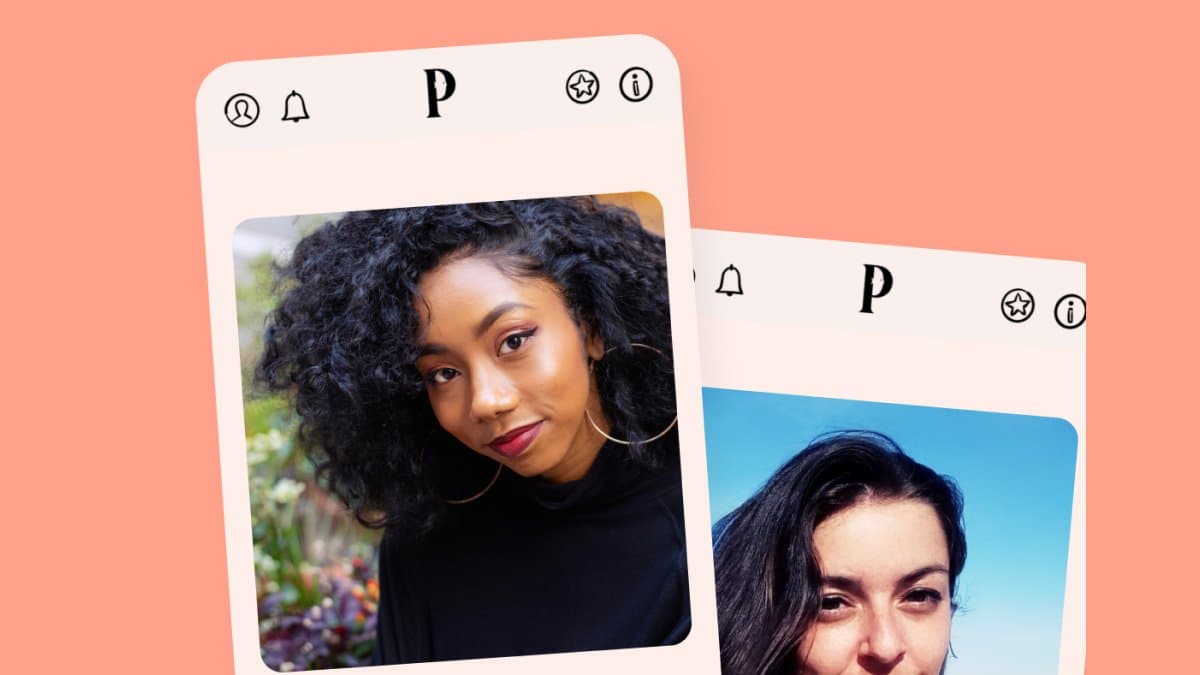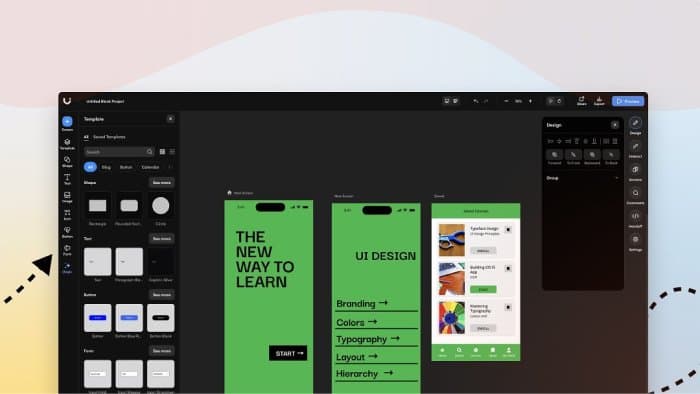Stripo Review 2025: Best Email Builder or Overhyped?

The importance and effectiveness of email marketing have intensified to a supreme level today. With time, it has proved to be a result-oriented digital marketing strategy, making it easier for businesses to connect with their audience, generate leads, and drive conversions. However, you might need additional resources and tools to achieve the best results with your email marketing efforts. So, searching for the best email marketing tool, we came across Stripo. Stripo isn’t itself an email marketing tool that seems to take your marketing efforts to the next level.
While researching Stripo, we came across many of its online reviews and ratings. It has impressive ratings of 4.9/5 on G2, and many Stripo users seem happy with the services. However, we don’t think these online reviews are enough to title Stripo as the best email template builder. So, we created this detailed Stripo review to provide our readers with complete insights into what this platform offers and how it stacks up to its competitors.
After using this tool extensively and testing it for over three months, we are ready with our detailed analysis that would provide a complete picture of the platform’s features, pricing, effectiveness, and worthiness.
5 Key Statistics Underscoring the Need for Email Template Builders
- Approximately 4 billion people worldwide use email, and the number is expected to reach 4.6 billion by the end of 2025. (Source: Mailjet)
- 59% of digital marketers admitted that personalization increases engagement with their email. (Source: Mailjet)
- 51% of users like weekly emails from brands they love, and your template choice determines their engagement with them. (Source: Mailjet)
- 75.4% of UK, US, Germany, Spain, and France users chose email to receive brand promotions. (Source: Mailjet)
- The ROI from email marketing is expected to be 4100%, meaning you will earn $41 for every dollar spent on customer outreach. (Source: Mailjet)
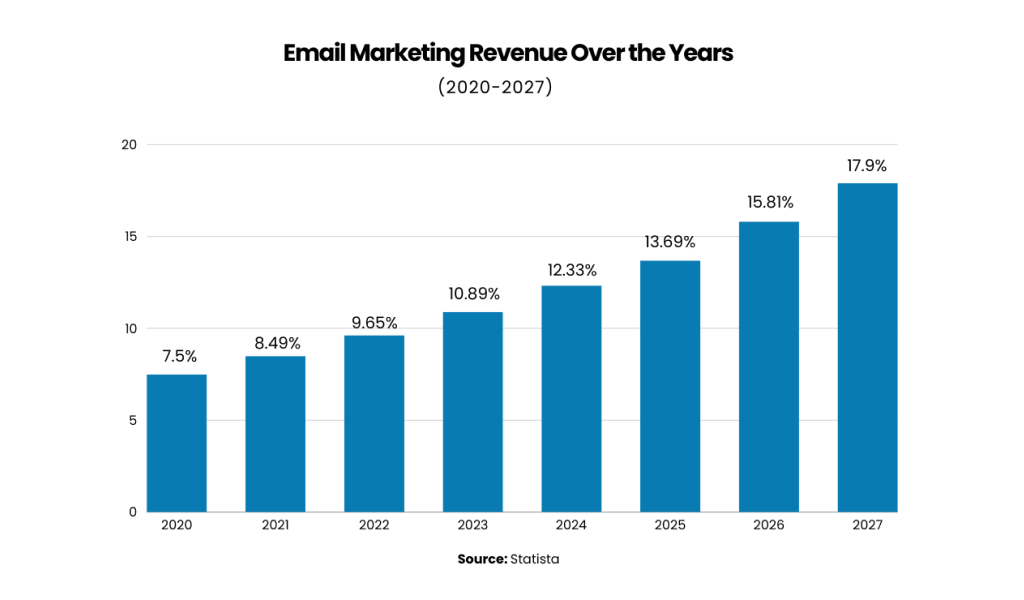
What is Stripo?
Stripo is an email template designer that offers a seamless, no-code, and non-technical way to craft attractive, contemporary, and interactive email templates. Its email creation tools eliminate the need for any coding expertise during the template creation process.
These tools directly integrate designs and elements without coding or HTML instructions. They are perfect for companies looking to quickly and effortlessly create mobile-responsive email templates. The company’s extensive design tools also benefit users who value maintaining a consistent brand image.
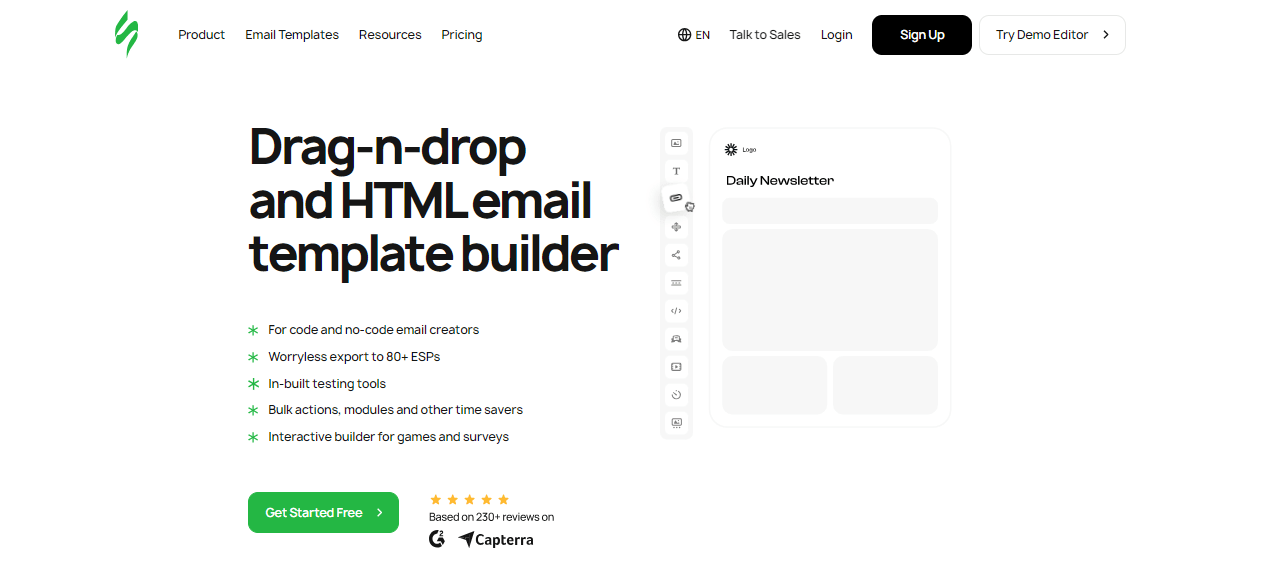
Stripo’s USP remains its drag-and-drop feature. All tools can be utilized directly without entering any technical details. Select a command or feature and drag it to the desired location in the design space.
Additionally, Stripo allows you to save custom modules for easy deployment with just a click. It also includes preview tools that enable you to test emails on over 90 different platforms, including mobile devices. Stripo offers a free version that allows for the launch of a single project and supports one active user.
Key Features of Stripo That Make It Stand Out
Stripo is a robust email marketing tool that comes with a plethora of features. Let’s take a look at some of its key offerings:
Drag-and-Drop Editor
The highlight of Stripo is its user-friendly drag-and-drop editor. It enables users to craft email templates by simply moving various elements around. The editor offers a broad selection of pre-made blocks and elements like headers, footers, images, buttons, and social media icons. This feature is particularly useful for beginners in email marketing.
Image Editing Tools
Another notable feature of Stripo is its suite of image editing tools. Users can modify and enhance images directly within the editor, saving time and effort. The tools offer functionalities like cropping, resizing, and adding filters.
Preview and Testing Features
Stripo provides testing features that allow users to preview their emails on different devices and email clients, ensuring that the email looks perfect to all recipients. Users can test their email templates on a variety of email clients, such as Gmail, Yahoo, Outlook, and others.
Real-time Collaboration
Stripo also facilitates collaboration on email templates. Users can share templates and work on them together in real-time. This feature can lead to time savings and enhanced communication among team members.
Integration with Email Service Providers
Stripo offers seamless integration with many email service providers, enabling users to export their templates to their preferred email marketing platform conveniently. This functionality simplifies the process of managing email marketing campaigns.
- Supported applications and file types include:
- Gmail, Outlook Web, Outlook App
- HTML, AMPHTML, image, PDF
- Webhook, Zapier
In terms of email service providers, Stripo supports 72 providers, including but not limited to:
- Amazon Pinpoint, Amazon SES
- dotdigital
- Mailgun
- Zoho Mail, Zoho MarketingHub
- Postmark
Email Personalization
One of Stripo’s key features is its email personalization capabilities. Users can effortlessly customize emails with dynamic content such as the recipient’s name, location, and other relevant data. This leads to more engaging and pertinent emails, potentially improving open and click-through rates.
Analytics
Stripo also provides comprehensive analytics that allow businesses to track the effectiveness of their email campaigns. Users can track key metrics like click-through, open, and conversion rates and use this information to fine-tune their campaigns for enhanced outcomes.
Stripo Plugin
Another notable feature is the Stripo plugin. This is an embeddable version of the Stripo editor that can be integrated with various ESPs, CRMs, and websites, enabling users to create and edit captivating emails in a shorter time frame.
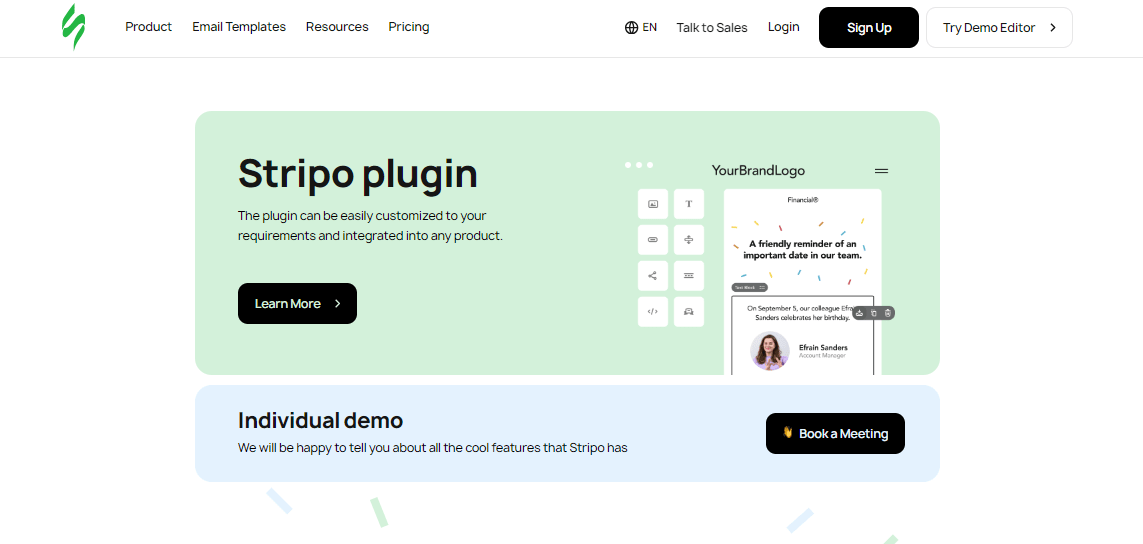
The plugin feature offers a high degree of customization. For example, users can choose the server domain for storing images and other multimedia. They also have the option to add an external image library, such as Pexels and Shutterstock, to Stripo’s built-in image library.
Who is Stripo for?
Stripo is for anyone who wants to create professional, responsive, and attractive emails quickly and efficiently. Its user-friendly interface, extensive template library, and advanced features make it a valuable tool for individuals and teams of all sizes and industries.
Here’s a list of Stripo’s potential users:
Marketing Professionals
Stripo offers a plethora of design options to build perfectly branded emails for busy marketing professionals. With Stripo, marketers can create interactive and attractive email templates without the need for coding skills.
Designers
Stripo is also a great tool for designers. It provides all the necessary tools for creating emails of any complexity, including interactive, real-time, and AMP content. Designers can find inspiration for their next email campaign from hundreds of email templates carefully crafted by professionals.
Start-ups and Small Businesses
Stripo is a must-have for start-ups and small businesses. It’s easy to use and reliable, with chat support always available to help. The platform allows teams to work together and assign roles and corresponding access levels to each team member.
Large Teams
Stripo is also beneficial for large teams. It allows for seamless collaboration and can assign roles and corresponding access levels to each team member, preventing shortcomings in design and other adverse effects.
Non-technical Users
Suppose you’re a non-technical user looking for a solution to make interactive and attractive email templates without the need for coding skills or a dedicated team. In that case, Stripo can greatly help you enhance your marketing efforts.
Stripo Pricing and Plans
Stripo’s pricing plans are suitable for both small groups and large corporations. The best part is that it offers a free trial, allowing you to test its services without obligation. However, the free plan has limited features, including storage for ten emails, seven integrations, and free templates.
Here’s a simplified breakdown of Stripo’s pricing plans:
Basic Plan
Priced at $15 monthly (or $12.5 per month for annual payments), this is Stripo’s most affordable plan. It includes:
- Access for a single user
- One project
- Premium Stripo email templates
- Storage for 50 email templates and 50 exports per month
- Over 70 integrations with Email Service Providers (ESPs)
Medium Plan
Priced at $45 per month, this plan is perfect for those who need access for multiple users, accommodating up to 3 users per month. It includes additional features such as:
- Three user accounts
- Storage and export capacity for 300 emails
- 100 test emails per day
- Premium templates
- Shared preview links
Pro Plan
Stripo’s Pro plan costs $95 per month (or $79 if paid annually) and offers more advanced features, including:
- Accounts for 10 users
- Unlimited projects
- Unlimited storage and exports for emails
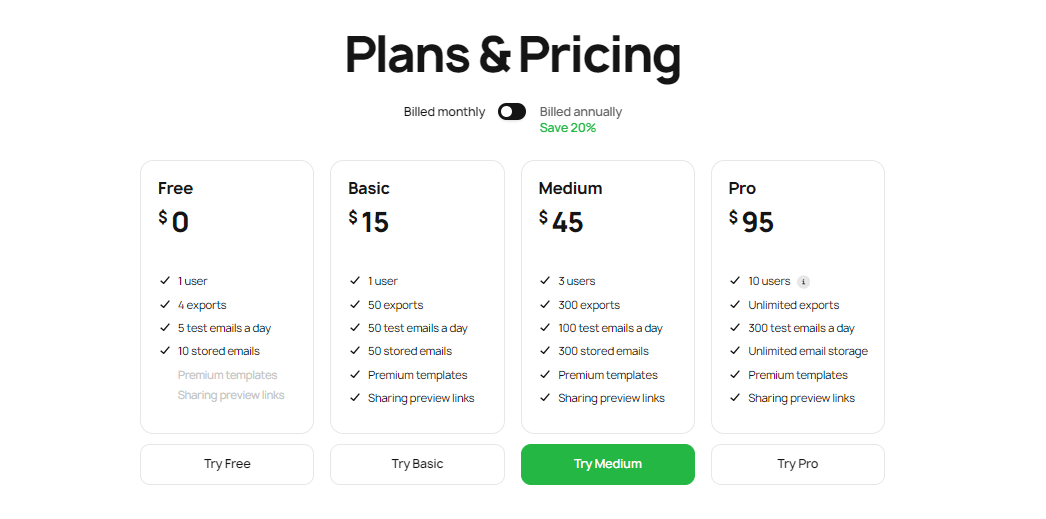
How to Get Started with Stripo?
Registering and getting started on Stripo is quick and easy, thanks to its user-friendly interface and step-by-step tutorials. Here’s how you can increase the effectiveness of your email marketing strategies with Stripo:
Step 1: Registration and Login
Visit the official stripo website, and create an account. After registration, sign in to view the dashboard.
Step 2: Create an Email Template
Once your account is set up, you’re all set to use Stripo’s email template builder. You can start from scratch with a blank template or pick one from the library to kickstart your campaign or newsletter.
Step 3: Email Template Customization
With the drag-and-drop editor, you can now personalize various components. Add or delete blocks, images, text, and buttons, and modify content as needed.
Step 4: Adjust Template Settings
Customize the email subject, preheader text, sender information, and preview text to your preference.
Step 5: Preview and Test the Template
Use the preview feature to check how the template will look on different devices. You can also send a test email or share a preview with others for feedback.
Step 6: Save and Export the Template
Once you’re happy with the template design, save your work. To export the template, select the appropriate option: either export to an email service provider (ESP) or download the HTML file.
Step 7: Integrate with ESPs
To merge the template with your ESP, navigate down and click on your chosen ESP.
Step 8: Collaborative Editing (Optional)
Stripo allows you to invite team members to collaborate on the template, offering shared access and enabling real-time editing.
Top 5 Stripo Alternatives in 2025
Here, we have listed down some of the best alternatives to Stripo that can be a better replacement for your existing email marketing tool:
#1. Mailchimp
Website: https://mailchimp.com/
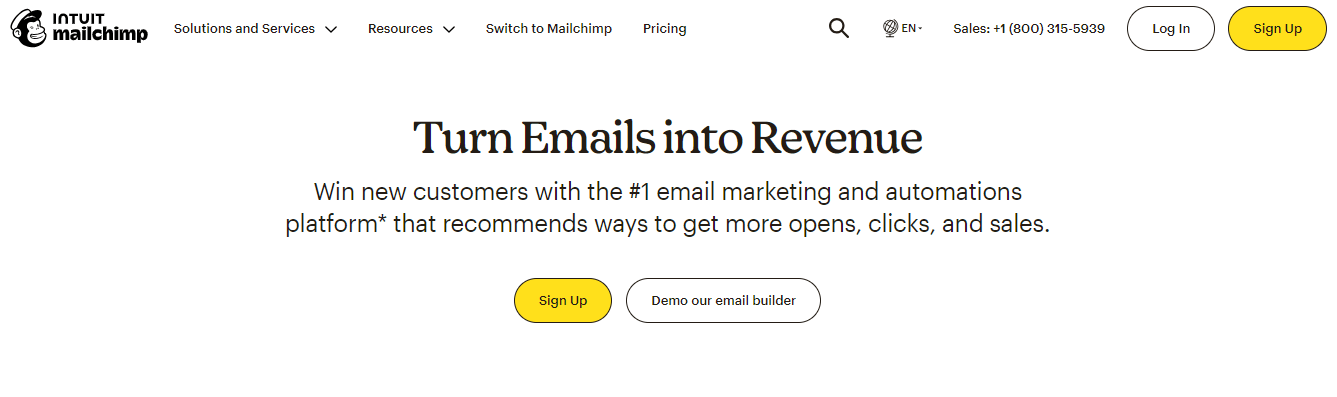
Mailchimp stands out as a leading platform for email marketing and automation. It’s designed with a variety of features for email marketing, content marketing, website creation, and audience management.
This U.S.-based company was founded in 2001 by Ben Chestnut and Mark Armstrong, later joined by Dan Kurzius, and was acquired by Intuit in 2021.
Mailchimp has raised its prices, making it less affordable for small businesses. Despite a challenging learning curve, it is a viable alternative to Stripo for small and medium businesses (SMBs).
Pricing:
- Free: No cost for up to 250 email subscribers per month
- Essentials: Starting at $4.63/month for up to 500 email subscribers
- Standard: Starting at $6.91/month for up to 500 email subscribers
- Premium: Starting at $138.09/month for up to 500 email subscribers
Key Features of Mailchimp:
- Email Editor: Mailchimp features a user-friendly WYSIWYG editor for crafting HTML emails without coding.
- Pre-built Templates: It offers over 100 customizable email templates catering to various industries.
- Automation: Mailchimp supports automated journeys with up to 200 journey points.
- Integrations: Mailchimp can be integrated with over 300 tools, including Shopify, WordPress, and Canva.
- Deliverability: Mailchimp includes features like send-time optimization and A/B testing to enhance open rates.
#2. Chamaileon
Website: https://chamaileon.io/
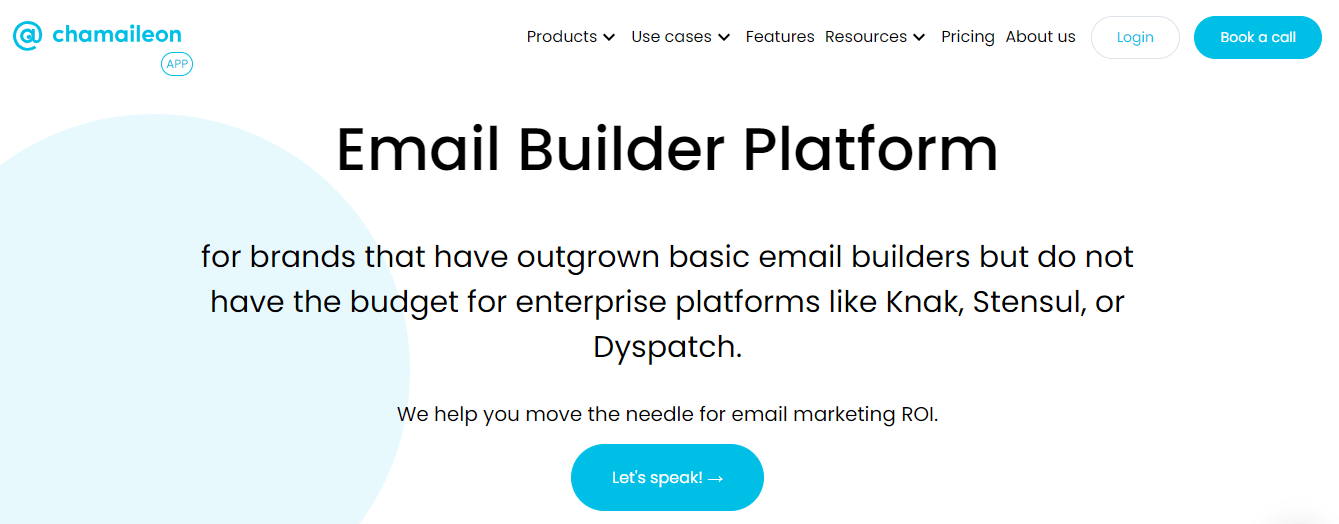
Chamaileon is an intuitive platform for designing emails that’s easy to use and caters to everyone, from marketers to designers and even those new to design. It has a drag-and-drop interface and a vast collection of ready-to-use templates, making it a favorite among email marketing tools.
Pricing:
Chamaileon offers a free plan with basic features and various paid plans designed to meet the needs of expanding teams and more complex requirements.
Key features of Chamaileon:
- User-Friendly Drag-and-Drop Builder: Chamaileon’s drag-and-drop interface is straightforward and allows anyone, no matter their level of design knowledge, to craft professional emails.
- Streamlined Brand Consistency: With Chamaileon, you can simplify your workflow by centralizing approved brand elements like logos, banners, buttons, and more.
- Superior Brand Control: It’s intuitive editor lets you effortlessly customize templates with your brand colors, fonts, and logos, ensuring brand consistency across all email marketing campaigns.
- Real-Time Collaboration: The platform offers top-notch real-time collaboration tools that enable effective teamwork. Multiple users can simultaneously edit, give feedback, and refine email designs, making the approval process more efficient.
- Advanced Personalization Options: With Chamaileon, you can personalize your emails with dynamic content based on subscriber data, leading to a more engaging experience for your audience.
- Smooth Integrations: Chamaileon smoothly integrates with popular marketing automation platforms and CRM systems, helping you consolidate your marketing efforts.
#3. Beefree
Website: https://beefree.io/
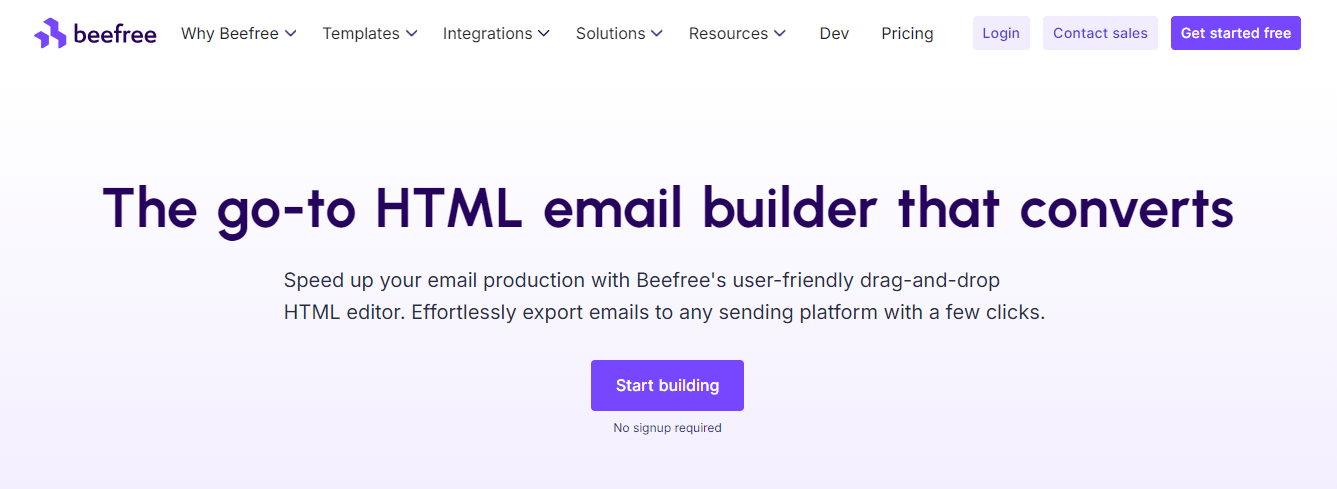
Beefree is an email design platform that emphasizes clean code and a minimalist design interface. It’s a perfect fit for developers and designers who prefer to have more control over the underlying code of their emails.
Although it lacks a built-in feature for real-time collaboration, it compensates by integrating with well-known design and project management tools, facilitating teamwork through these external platforms. Beefree also provides a range of pre-designed AMP email templates, enabling you to use Accelerated Mobile Pages technology for quicker load times on mobile devices.
Pricing:
- Starter: Free
- Business: $30 per month
- Professional: $160 per month
- Enterprise: Custom pricing
Key Features of Beefree
- Minimalist and Code-Centric: Beefree provides a minimalist design interface emphasizing clean code, making it a great choice for developers and designers who prefer a more code-focused approach to email design.
- AMP Email Templates: Beefree provides a variety of pre-designed AMP (Accelerated Mobile Pages) email templates, allowing for faster load times on mobile devices.
- Collaboration through Integrations: Although Beefree doesn’t offer built-in real-time collaboration, it integrates with popular design and project management tools, facilitating team collaboration through these platforms.
- Reusable Design Elements: Beefree enables you to create and save reusable design elements, simplifying your email design process and ensuring consistency across campaigns.
#4. Unlayer
Website: https://unlayer.com/
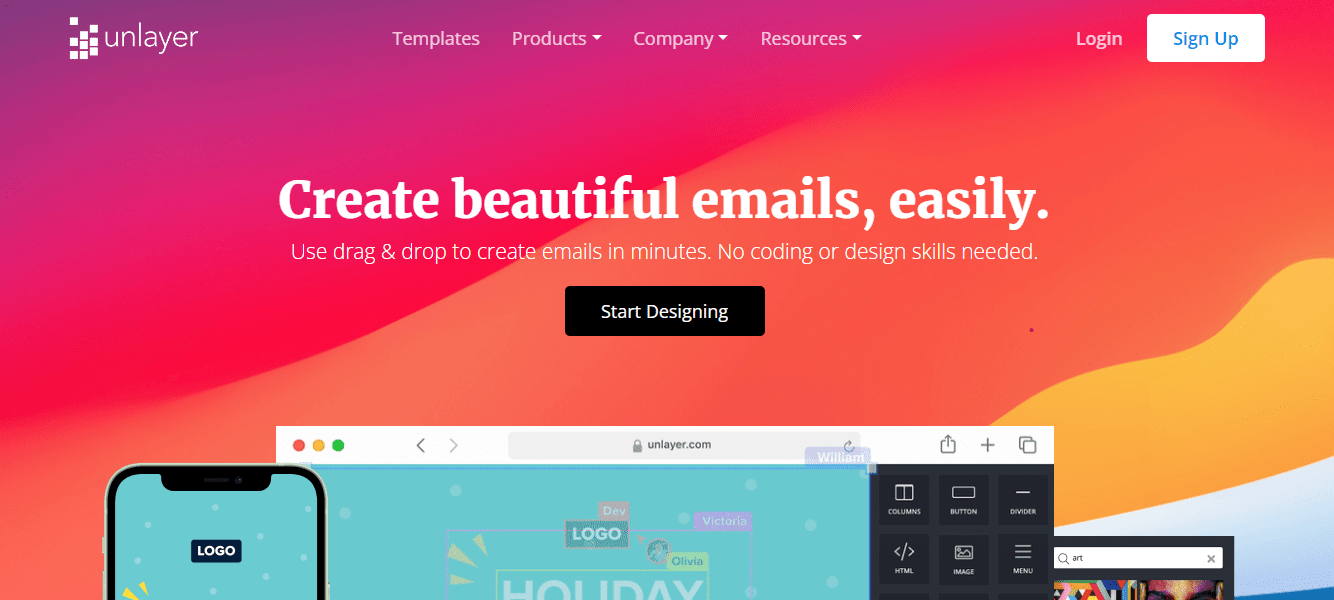
Unlayer is a platform designed with developers in mind and focuses on email design. It is ideal for designers and developers seeking extensive control over their email code. It features a code-centric editor and a visual builder, offering versatility for both code-driven and visually oriented-design methods.
Unlayer has advanced design capabilities, such as media queries and ready-to-use animations, enabling highly personalized and interactive email experiences.
Furthermore, Unlayer incorporates version control features, allowing you to monitor modifications and revert to earlier versions of your email designs when necessary.
Pricing:
- Free: $0 per month
- Designer: $15 per month
- Team: $30 per month
Key features of Unlayer
- Developer-Oriented Approach: Unlayer is designed for designers and developers who desire extensive control over their email code. It features a code-centric editor and a visual builder for added versatility.
- Sophisticated Design Capabilities: The tool has advanced design features such as media queries and ready-to-use animations, enabling highly personalized and interactive email experiences.
- Version Control: Unlayer incorporates version control features, allowing you to monitor modifications and revert to earlier versions of your email designs when necessary.
#5. Klaviyo
Website: https://www.klaviyo.com/
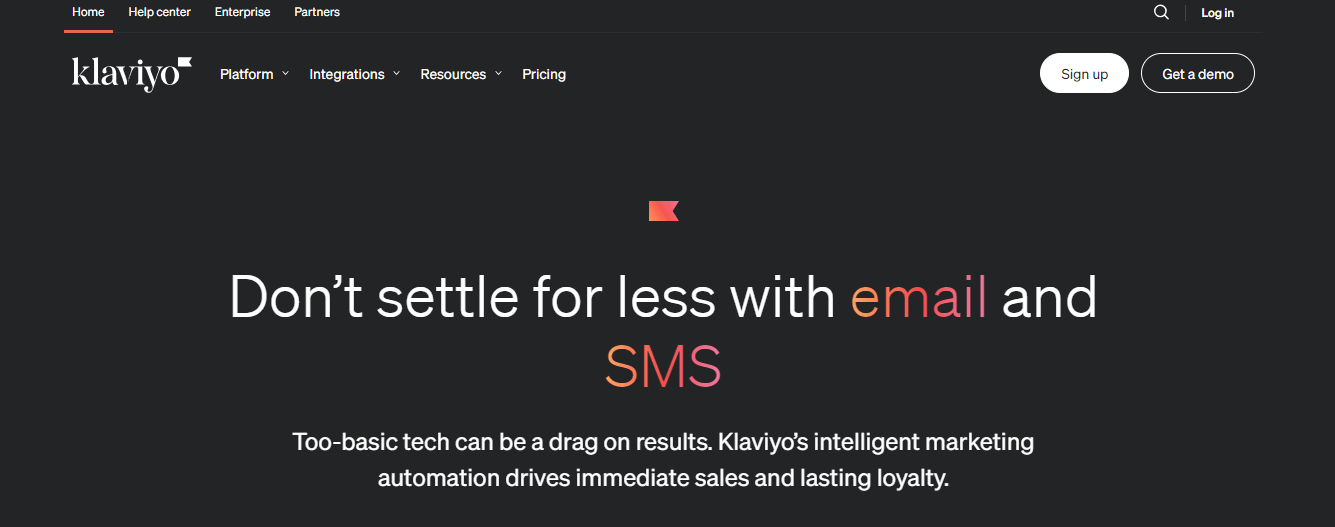
Klaviyo is an AI-powered marketing automation platform designed to streamline email and SMS marketing for ecommerce businesses. It was established in 2012 by Andrew Bialecki and Ed Hallen.
Klaviyo’s unique feature is its ability to consolidate data on a single platform, enabling automated and intelligent decision-making for data-centric marketing.
In May 2023, Klaviyo initiated its primary IPO, making it suitable for medium-sized businesses. It serves as a viable Stripo alternative, especially for ecommerce platforms like Shopify and WooCommerce.
Pricing:
- Free Plan: No cost for up to 500 contacts and 500 email credits per month.
- Email Plan: Starting from $20/month for 500 contacts and 5,000 email credits.
- Email and SMS Plan: Starting from $35/month for 500 contacts, 5,000 email credits, and 1,250 SMS credits.
Key Features of Klaviyo
- Email Editor: Klaviyo provides three types of editors – drag & drop, text-only, and custom HTML code, catering to different user needs.
- Automation: Klaviyo focuses on ecommerce with basic email-triggering capabilities.
- Customer Support: All plans, including the free plan, come with email and chat support.
- Integrations: Klaviyo enhances workflow efficiency with over 300 integrations, connecting with all major tools.
- Pre-built Templates: Klaviyo offers a collection of over 90 customizable templates.
Is Stripo Any Good?
Stripo is a user-friendly tool that helps businesses craft stunning email templates through simple drag-and-drop features. Its ease of use makes it a go-to choice for companies aiming to enhance both their email marketing and overall website development workflow.
However, one thing that could be improved is the sidebar navigation, which can be a bit complex and tricky to use at times. However, Stripo is already working on this aspect, and the upcoming redesign promises to address this concern.
All in all, Stripo is a remarkable tool for creating visually appealing emails. We strongly suggest trying this service for its excellent features and capabilities.
FAQs
What is Stripo Used for?
Stripo is a user-friendly email design platform. It allows users to create stylish, modern, and interactive email templates without any coding skills.
Can I Send Emails with Stripo?
Yes, you can send emails with Stripo. After designing your email, you can export it to various Email Service Providers (ESPs) or email clients like Gmail and Outlook.
Does Stripo Work with Outlook?
Yes, Stripo is compatible with Outlook. You can design emails in Stripo and then export them directly to Outlook.
How do I Export Stripo to Outlook?
To export a Stripo template to Outlook, open the template, click the “Export” button, and select “Outlook.” Then, you can download the appropriate file based on your operating system.
Can You Import HTML into Stripo?
Yes, you can import custom HTML code into Stripo. This feature allows you to customize your email templates further.
How to Export HTML in Stripo?
To export your email as an HTML file in Stripo, prepare your email template, click the “Export” button, and select “HTML.” You can then download the HTML file directly.
What are the Benefits of Stripo?
Stripo offers numerous benefits, such as ease of use, speed, cost reduction, convenience, and increased user engagement. It allows non-experts to create professional-grade email templates quickly and efficiently.