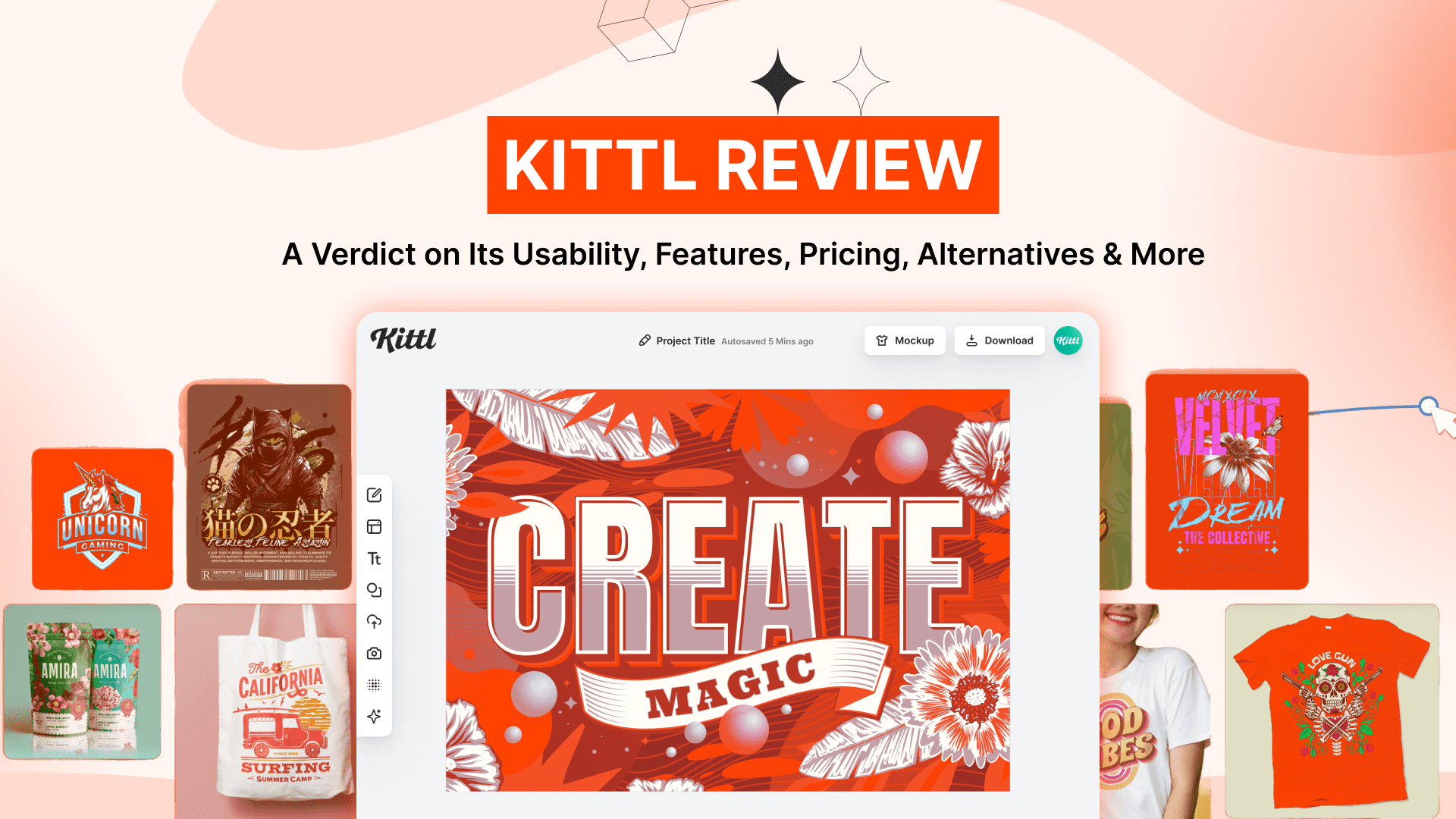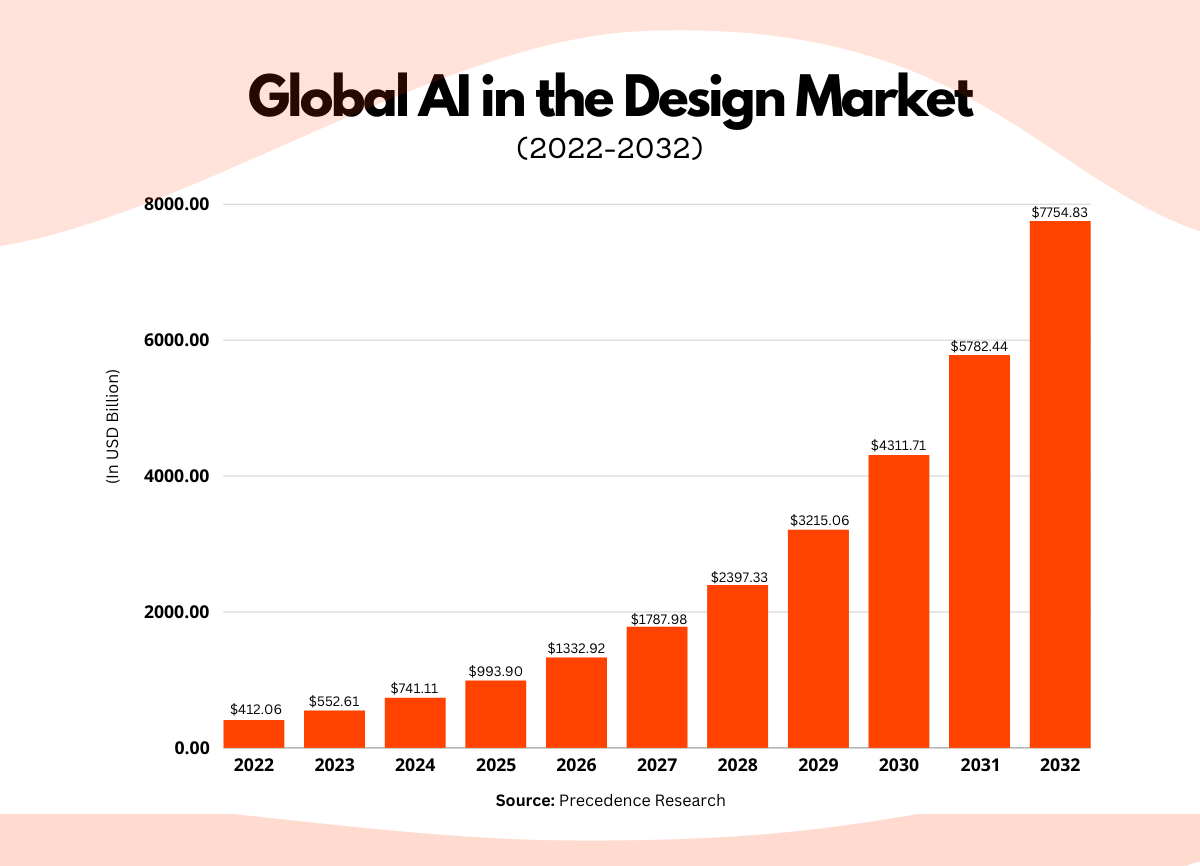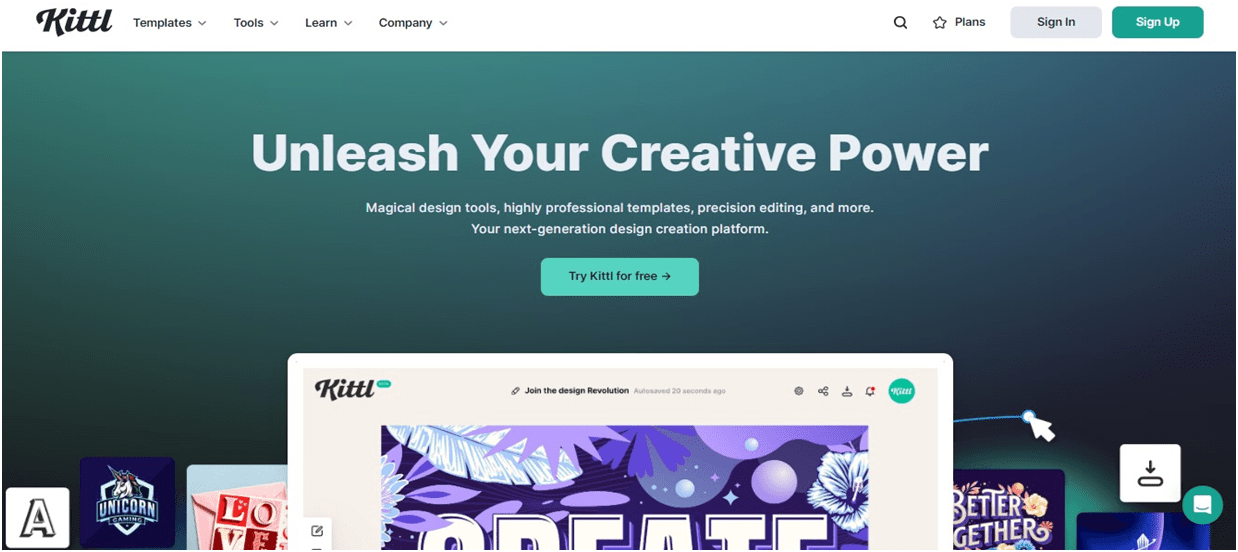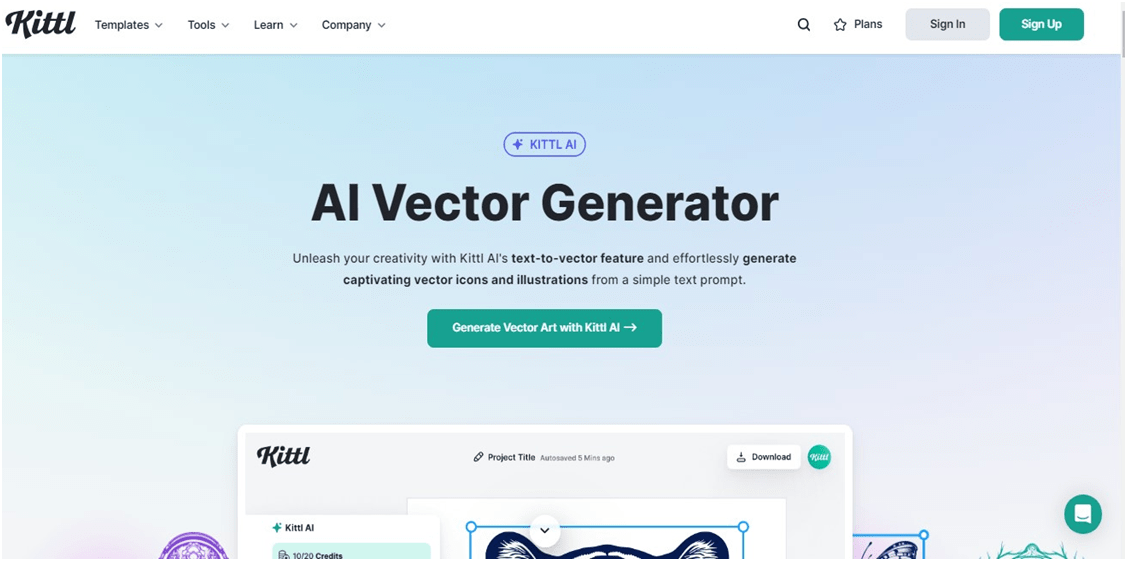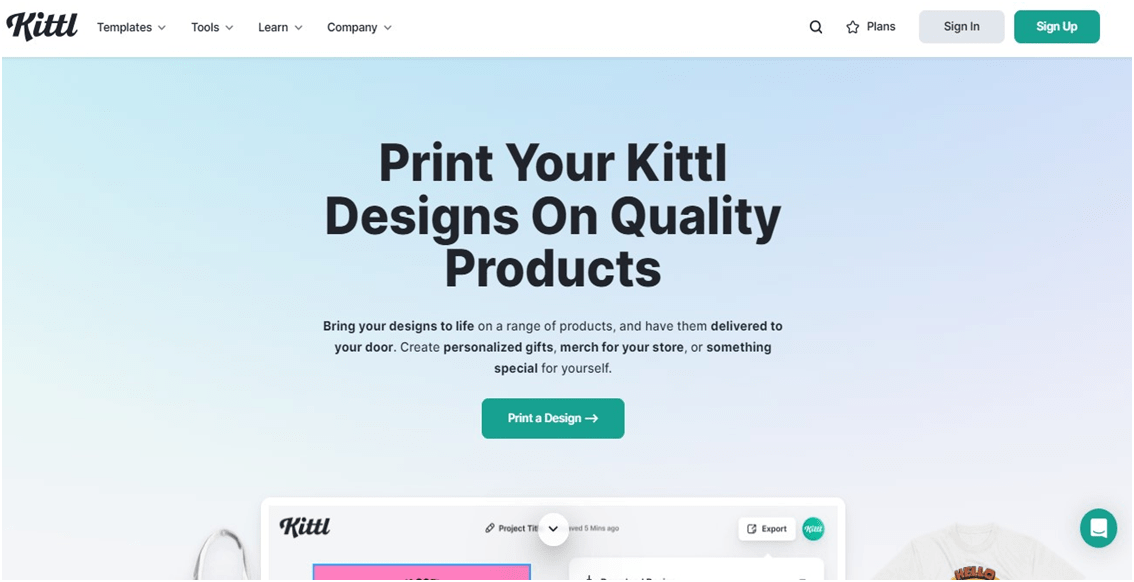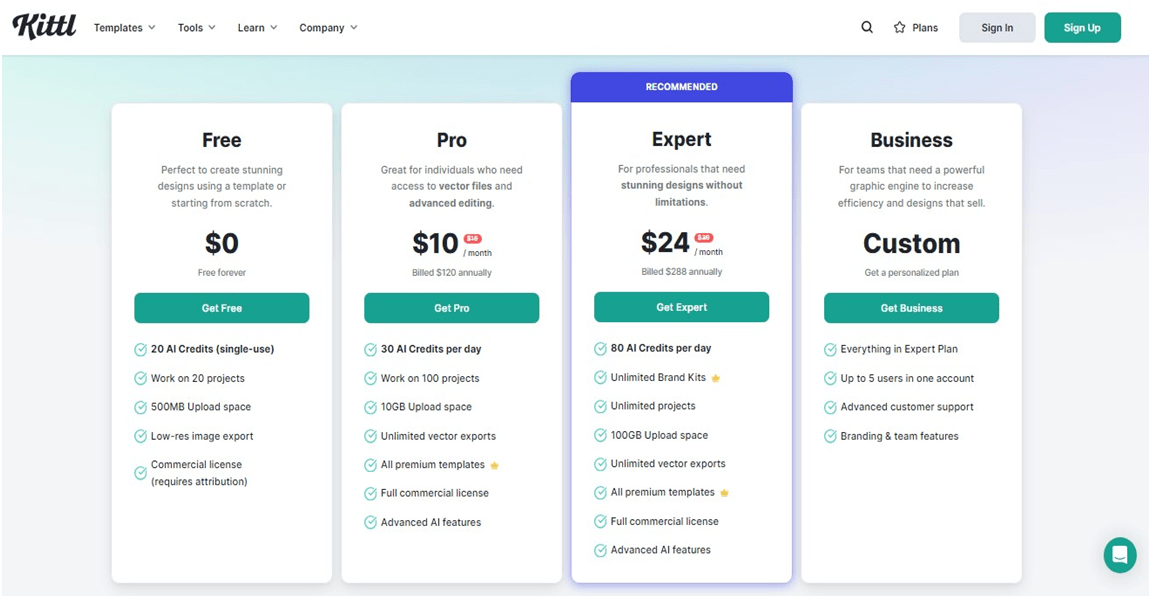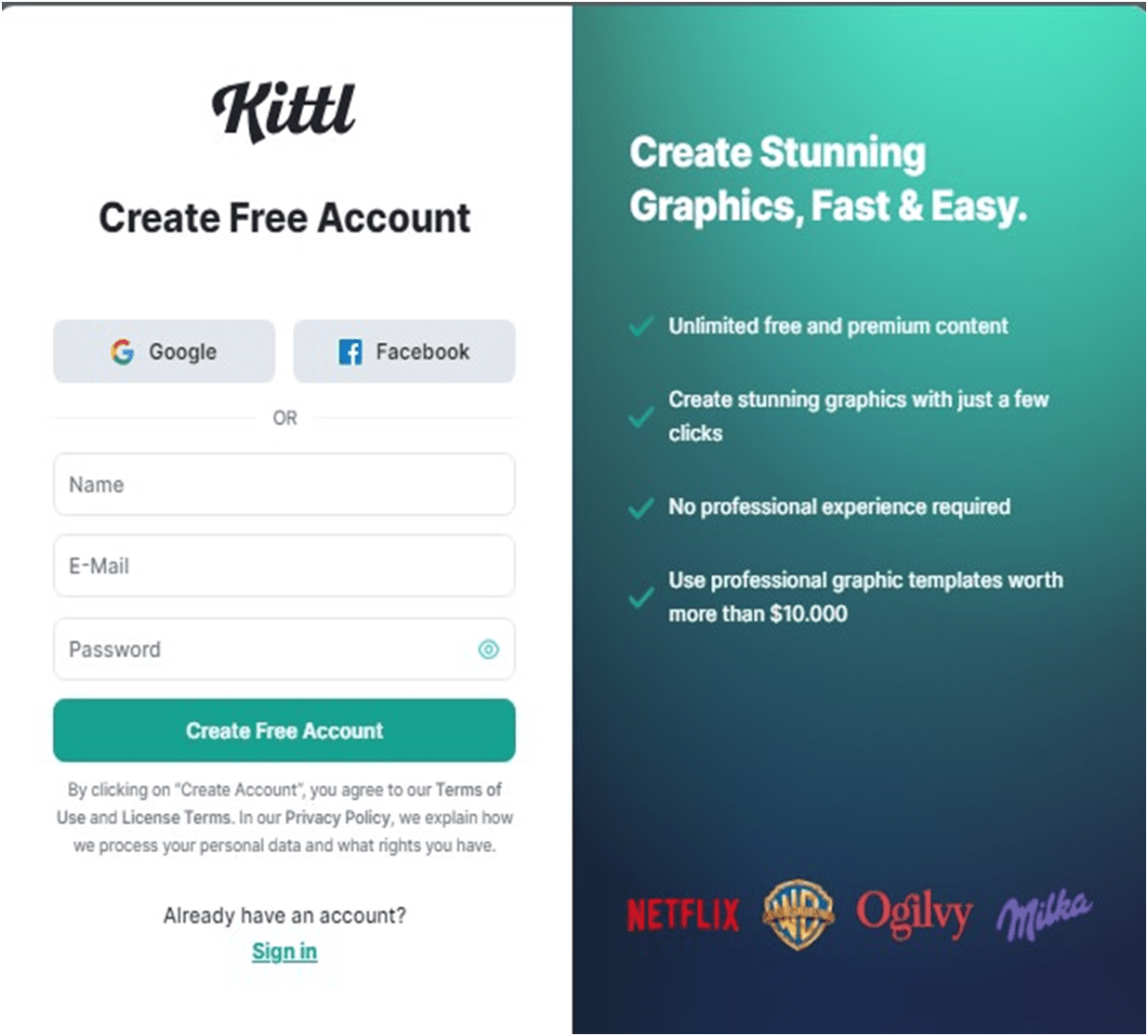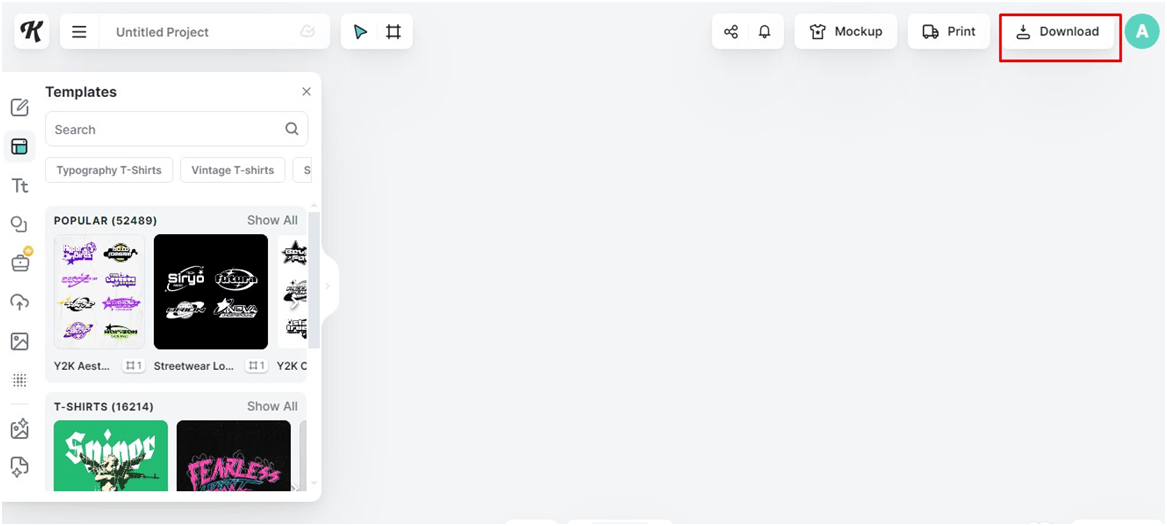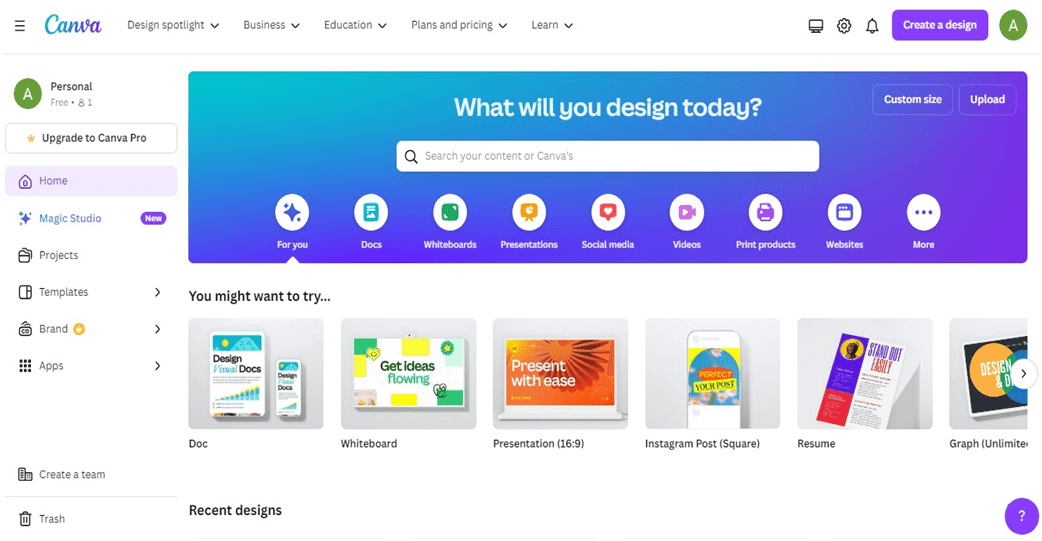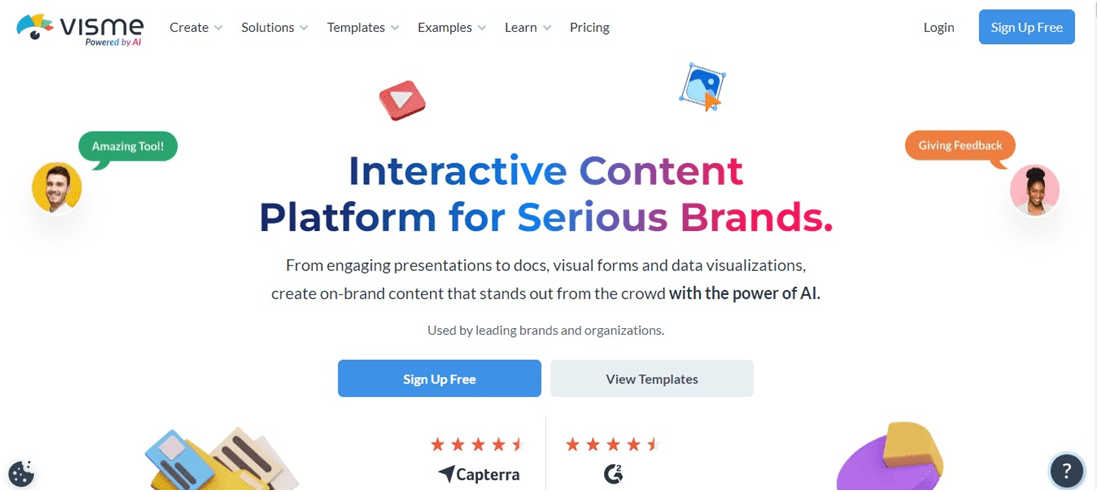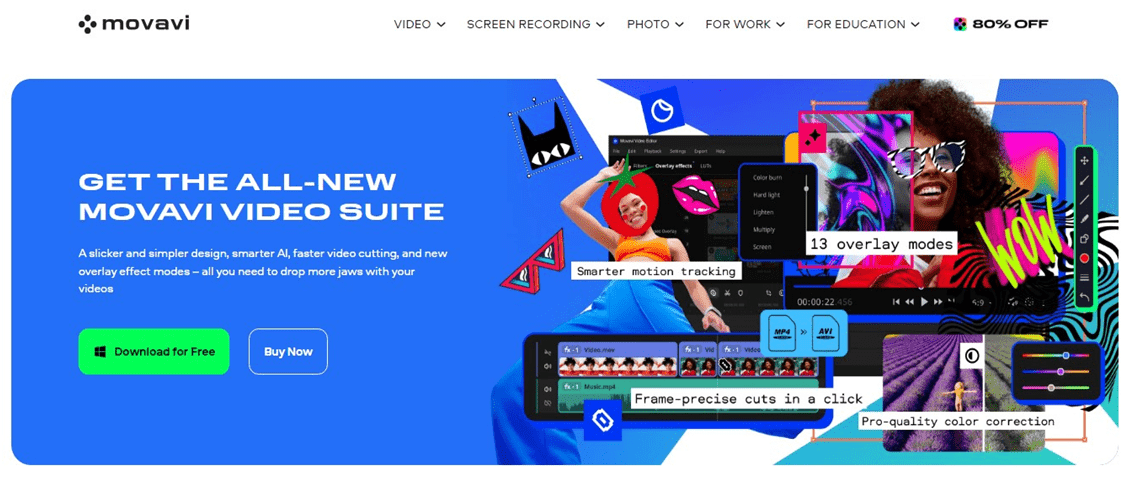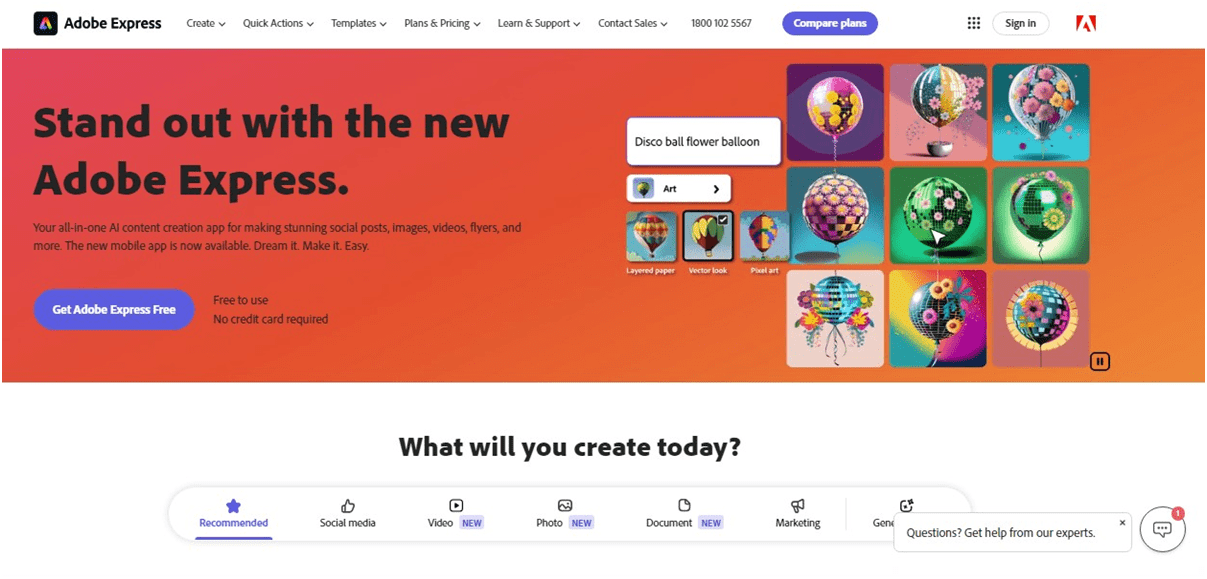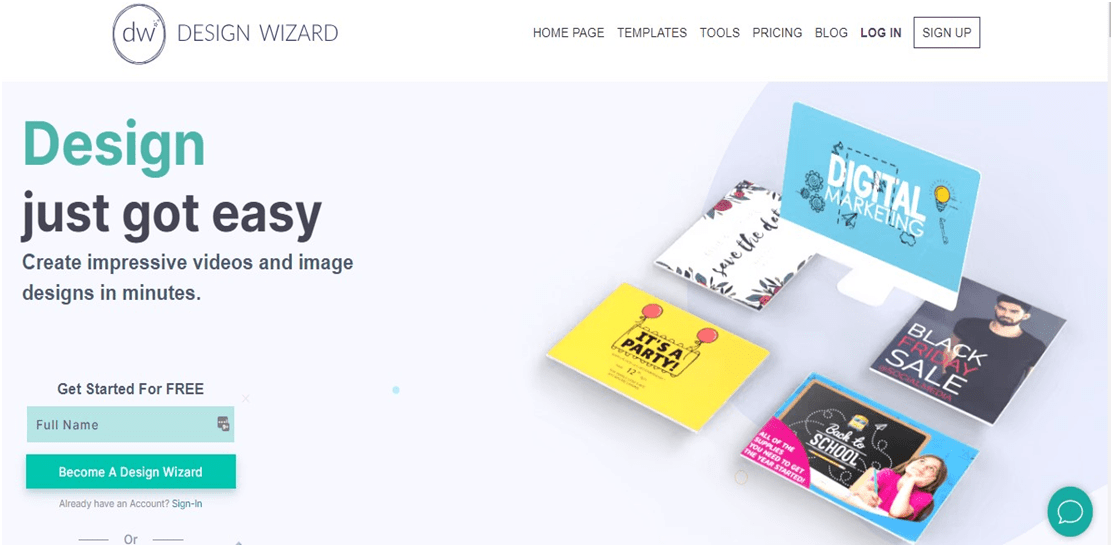Kittl Review: The Best, The Bad, and The Worst (2025)
Gone are the days when designing used to feel like something only professionals could pull off, hours spent learning complicated software, endless layers, and lots of guesswork. But things have changed. Now, anyone with an idea can jump in and start creating, and a big part of that shift is thanks to tools like Kittl.
It is not just about fancy features or sleek templates. What stands out is how fast it helps bring ideas to life, from a simple thought to a clean, polished graphic.
The design industry is evolving, and tools like Kittl are changing who gets to be creative. But does it actually deliver what it promises? Is it better than big names like Canva or Visme? And is it really worth the money?
This review breaks it all down — the good, the not-so-good, what it’s best used for, and what other options are out there if it’s not your match.
But first, let’s take a look at…
Key Statistics on the AI Graphic Design Industry
- The global AI market size is expected to reach $1.4 trillion by 2029. (Source: Linearity)
- The global AI in the design market was valued at $412.06 million in 2022 and is expected to reach $7,754.83 million by 2032. (Source: Precedence Research)
- Global AI spending will likely reach $110 billion by the end of 2024, at a CAGR of 20.1%. (Source: Linearity)
- 75% of worldwide marketing heads have admitted AI as a crucial part of their creative toolset. (Source: Forbes)
So, now that you understand the potential of AI in the design industry, let’s move back to our topic. So, here’s a complete review of Kittl that you should know as its potential user.
What is Kittl?
Kittl is a web-based graphic design tool that streamlines the design process, enabling quick and effortless creation of text-centric designs. It boasts a vast library of over 1,000 templates, over 180 fonts, and a whopping 10,000+ design elements, making it a top pick for users seeking to craft graphics swiftly without needing advanced design expertise.
Vector-based graphics are infinitely scalable and maintain high quality. They help users bring any text effects they imagine to life, offering the capabilities of Illustrator or Designer without any professional help. The most impressive features we discovered include Premium Fonts, a texture library, text transformations, effects, and the ability to export in various formats (JPG, PNG, SVG, or PDF files).
The Magic Recoloring feature allows users to select from fashionable color palettes and instantly swap colors in any design with a single click. Additionally, the automatic texture clipping feature enables users to rapidly apply filthy, noisy, paper, or pattern textures to their designs.
Key Features of Kittl
While exploring Kittl AI, we discovered some unique features that aren’t available in most AI graphic design tools like Canva and Visme. These features were really impressive, and we decided to put them in front of our readers. Here’s a list of key features of Kittl that make it stand out:
- AI-Driven Design Capabilities: Kittl uses AI to automatically create designs, images, logos, graphics, and more. You only need to provide text prompts and select your customization preferences. This feature is particularly helpful for beginners, enabling them to produce high-quality designs in no time.
- Extensive Template Collection: Kittl offers access to a vast library of over 1000 professionally crafted templates. These templates cater to various needs, including t-shirts, social media posts, cards, posters, packaging, and more. Plus, you can customize each template to your liking.
- Advanced Text Editing: With Kittl, you can effortlessly modify and transform text in various ways, such as curving, rotating, and spacing. All it takes is a few clicks.
- Magic Recoloring: This feature allows you to alter the color theme of any design with just a single click, making it easy to match your brand's color scheme.
- Premium Fonts: Kittl boasts a collection of over 180 premium fonts, providing you with ample choices to make your designs truly unique.
- Cross-Platform Compatibility: As a web-based platform, Kittl operates smoothly across various devices, including Windows, Mac, iOS, and Android.
- Collaboration Features: Kittl enables you to invite team members to collaborate on design projects, fostering a more interactive and productive design process.
Each feature contributes to making Kittl a versatile and user-friendly design tool. Based on our experience, we can confidently say that Kittl is helpful for anyone looking to create stunning and professional designs.
Is Kittl Safe to Use?
Yes, Kittl is a safe AI-powered design platform that brands and creators trust. It is being used by thousands of designers worldwide. Talking about the Kittl reviews, it has got 4.9/5 stars on Product Hunt, which says a lot about its reliability.
One of the key aspects of Kittl's safety is its intuitive and easy-to-use interface. This user-friendly design ensures that you can navigate through the platform without any difficulties, reducing the risk of errors or mishaps. Moreover, Kittl provides direct access to a vast library of illustrations, fonts, photos, icons, and textures, all of which are safe to use for personal or commercial projects.
Kittl also offers advanced text editing and magic recoloring features, allowing you to customize your designs with just a few clicks. These features are designed to be user-friendly and do not require any advanced technical skills, ensuring a safe and smooth design experience.
Furthermore, Kittl is trusted by professionals in the field. For instance, Rich Khun, a merchandise designer and YouTuber, praised Kittl for its ability to create complex designs very easily. Similarly, Will Paterson, a lettering artist, found Kittl to be an invaluable resource for creating stunning designs.
What is Kittl Used for?
Kittl is a versatile online graphic design software that we've found to be incredibly useful. It's designed to make the process of creating stunning visuals as simple and intuitive as possible.
Here’s how Kittl can be used for various purposes:
#1. Social Media Graphics
The best part of using Kittl is that it can be used to create social media graphics. With a wide range of customizable templates, creating eye-catching posts for platforms like Instagram, Facebook, and Twitter is easy. We found this feature particularly useful when we wanted to quickly put together a visually appealing post.
#2. Logo Designing
Kittl is also excellent for designing logos. The tool provides a variety of design elements and fonts, allowing you to create a unique and professional logo. We were able to design a logo for a project in no time, and the result was impressive.
#3. Creating Presentations
Another great use of Kittl is when creating presentations. The software offers a range of slide templates that can be easily customized to fit your content. We have used this feature to create engaging and visually appealing presentations that have been well-received.
#4. Kittl Print-on-demand
Kittl can also be used to design print materials such as flyers, posters, and business cards. With its easy-to-use interface and wide range of design options, we could easily create professional-looking print materials.
#5. Infographics, Banners, and Web Designs
In addition to these, Kittl offers features for designing infographics, banners, and even websites. The software's drag-and-drop interface makes it easy to create complex visuals, and the ability to easily export your designs in various formats is a huge plus.
A Look Into Kittl Pricing
Kittl offers a free plan that includes 20 AI credits, the ability to manage 20 projects, 500MB of upload space, and the export of low-resolution images. However, you may need more credits for commercial use. There is also a Kittl free trial that gives access to its Pro and Expert plans for 7 days.
Here’s a breakdown of Kittl's pricing structure:
Pro Plan:
Priced at $120 annually, Kittl's Pro Plan offers unlimited daily AI credits, the capacity to handle 100 projects, 10GB of upload space, unlimited vector exports, access to exclusive templates, and a comprehensive commercial license.
Expert Plan
Kittl provides an Expert Plan for $24 per month, billed annually at $288. This plan includes unlimited daily AI credits, limitless projects, 100GB of upload space, unrestricted vector exports, access to all premium templates, a full commercial license, and advanced AI capabilities.
Business Plan
Kittl also offers a Business Plan with custom pricing. This plan includes all the features of the Expert Plan, along with support for up to 5 users on a single account, enhanced customer service, and branding & team features.
How’s About Kittl Usability (Look and Feel)?
Kittl has an intuitive and easy-to-use interface that helps users (even beginners) navigate through the platform without any difficulties, reducing the risk of errors or mishaps. Moreover, Kittl provides direct access to a vast library of illustrations, fonts, photos, icons, and textures, all of which are safe to use for personal or commercial projects.
There are also advanced text editing and magic recoloring features, allowing you to customize your designs with just a few clicks. These features are designed to be user-friendly and do not require any advanced technical skills, ensuring a safe and smooth design experience.
How to Use Kittl?
Using Kittl is simple, and you don’t need any assistance to create an account on the platform. Here’s how you can use the platform:
Step 1: Sign Up
First, head over to Kittl's website and create an account. After creating your account, save your Kittl login credentials. Once you're logged in, you will find a plethora of customizable templates. Choose a template that aligns with your design vision.
Step 2: Start Designing
Next, it's time to make the design your own. Kittl offers a range of tools and features to customize your chosen template. You can alter the text, change the font, adjust the color, and even modify the effects. Additionally, you can add graphics and assets to enhance your design further.
Step 3: Save and Export
Once you're satisfied with your design, save it with a relevant title and export it as a PNG file with a transparent background. Kittl also allows you to upload your designs to print-on-demand platforms like Redbubble and Merch by Amazon.
Top 5 Kittl Alternatives Worth Trying in 2025
If you think Kittl is the only graphic design tool out there, you’re probably all wrong. Here’s a list of the top Kittl alternatives you should try in 2024:
#1. Canva
Website: https://www.canva.com/
Canva is a widely recognized online design solution that provides extensive templates, tools, and pre-made content for crafting diverse design elements, making it the best Kittl alternative in 2024.
This user-friendly platform allows you to effortlessly design images, logos, posters, presentations, graphics for social media, videos, and even websites through its intuitive drag-and-drop interface. Canva can be accessed via desktop or mobile applications, requiring only an internet connection for use.
Since its inception in 2012, Canva has rapidly gained popularity worldwide, boasting a user base of over 170 million. It caters to the design needs of individuals as well as businesses of varying sizes.
#2. Visme
Website: https://www.visme.co/
Visme is an advanced graphic design platform that exceeds the capabilities of a standard tool. Its drag-and-drop editor is user-friendly, feature-rich, and intuitive.
This multi-purpose tool is designed to meet the requirements of both individual users and large corporations. However, it is particularly tailored for businesses, offering a plethora of cutting-edge features to aid in the creation of captivating graphics.
Equipped with over 10 AI-enhanced tools, Visme streamlines your workflow. Its charts, graphs, and over 30 data widgets also enable you to vividly represent your data, while its sophisticated interactive graphics ensure audience engagement.
These attributes expedite and simplify the design process. With Visme, you can craft professional and appealing presentations, infographics, social media graphics, and more. It is a solid Kittl alternative for users seeking a comprehensive design tool.
#3. Movavi Video Editor
Website: https://www.movavi.com/
Movavi Video Editor stands out as a notable Kittl alternative, particularly for those who are new to video editing. This platform provides a simple approach for users of all skill levels to create videos with a professional touch. With a comprehensive suite of editing capabilities like cutting, trimming, and merging, Movavi empowers creators to craft captivating video stories seamlessly.
The software comes with a wide array of pre-set effects, transitions, and titles, enabling users to visually enrich their narratives. With a clear emphasis on video creation, Movavi Video Editor supplies the necessary tools to transform creative ideas into refined, engaging visual content.
In addition, Movavi Video Editor integrates advanced audio editing features to ensure your videos are as audibly pleasing as they are visual. Its user-friendly interface makes the addition of music, voiceovers, and sound effects a breeze, thereby amplifying the overall appeal of your video projects.
#4. Adobe Express
Website: https://www.adobe.com/in/express/
Adobe Express, previously known as Adobe Spark, is a quick and easy online design tool from Adobe. While it's not a direct competitor to Adobe Photoshop or Illustrator, it serves as an excellent alternative to Kittl, delivering a commendable performance.
The user interface is uncluttered and straightforward, making it easy for users to start new projects. It allows you to craft social media graphics in a variety of popular sizes.
In addition to this, Adobe Express is a handy tool for building basic, responsive websites and brief animated videos. The design tools within the editor may seem basic initially, but they offer a surprising depth of functionality. Features include curved text, engaging animation effects, neat icons, and images sourced from Adobe Stock.
A unique aspect of Adobe Express is its branded stories feature. By inputting your primary brand elements, such as logos, fonts, and colors, the tool generates a customized template collection tailored specifically for your brand.
#5. Design Wizard
Website: https://designwizard.com/
Design Wizard comes out as a user-friendly alternative to Kittl, specializing in the creation of static visuals or brief videos. It provides templates for a wide range of social media content and certain documents and projects resembling presentations.
Within the editor, users have the option to select either a static graphic editor or a video editor, each offering a distinct editing environment. The design functionalities in Design Wizard echo Adobe's tools, employing similar terms such as "layers" and "artboards."
However, Design Wizard lacks certain elements that could be added to static and video projects. It doesn't offer data visualization tools, icons, or illustrations. On the bright side, the video editor comes equipped with a convenient timeline for editing purposes.
Final Verdict on Kittl
After spending time with Kittl, it is clear this tool does a solid job for creators and small teams who want to get designs out fast. It makes the process feel smooth, almost like you are just arranging ideas instead of "designing" in the traditional sense.
That said, Kittl might not be the best fit for every situation. If you're looking to scale design for larger projects, need deeper customizations, or want to integrate your visuals into broader digital solutions, that's where expert support can help.
At Mtoag Technologies, we have worked with brands across industries to build complete design and development ecosystems. Tools like Kittl are amazing for fast ideation, but when it comes to building a full brand experience, that's where strategy, tech, and design come together.
FAQs
Is Kittl Good to Use?
Yes, Kittl is a powerful design tool catering to beginners and seasoned designers. It offers AI-driven functionalities and a vast library of assets, making it a formidable player in the graphic design sphere.
Which is Better, Kittl vs Canva?
Both Kittl and Canva have strengths. Kittl excels in print-on-demand services but has fewer features and templates than Canva. Meanwhile, Canva offers more design flexibility, better AI tools, and extensive content and template libraries.
What are Kittl Credits Used for?
Kittl credits are used to access various AI features, such as the AI Image Generator, AI Product Background Generator, AI Image Upscaler, and AI Quote Generator. Each generation requires credits.
Is Kittl Better than Illustrator?
Kittl and Adobe Illustrator serve different needs. Kittl is a web-based design tool emphasizing simplicity and affordability, while Adobe Illustrator is known for its extensive features and precision, making it a preferred choice for professional designers.
Is Kittl Free for Commercial Use?
Yes, Kittl's free plan can be used for commercial projects, but attribution is required. If you're using any paid plan, you can use Kittl without any crediting.
How to Get Kittl Premium for Free?
Kittl offers a 7-day free trial for its premium plans. Students and teachers can also get a free Kittl Pro plan by inviting at least ten classmates or students.
Does Kittl have a Mobile App?
No, Kittl does not have a mobile app. However, as a web-based platform, it can be accessed via a web browser on any device.
Is Kittl Worth It?
Yes, Kittl is worth it for its unique features and AI-driven functionalities. It's particularly beneficial for creating original, unique designs that exceed expectations.
Can I Print from Kittl?
Yes, with Kittl Print, you can design, print, and ship your designs straight to your doorstep without ever leaving Kittl.
Does Kittl Drop Ship?
Yes, Kittl offers a seamless transition from the design desk to the print press. Once an order is fulfilled, it's shipped out. The shipping time depends on your location.

Mayanka Pant
Mayanka Pant is a Director of Mtoag Technologies, a Top mobile app development company specialized in android and iOS app development.
Subscribe Us
Join fellow entrepreneurs! Get Mtoag' latest articles straight to your inbox.