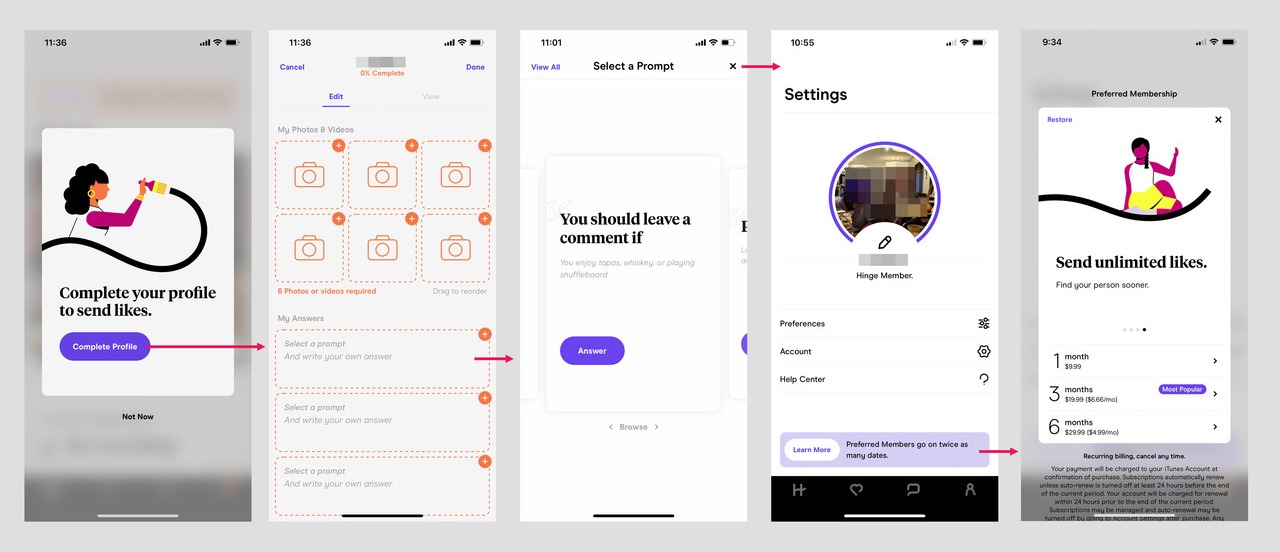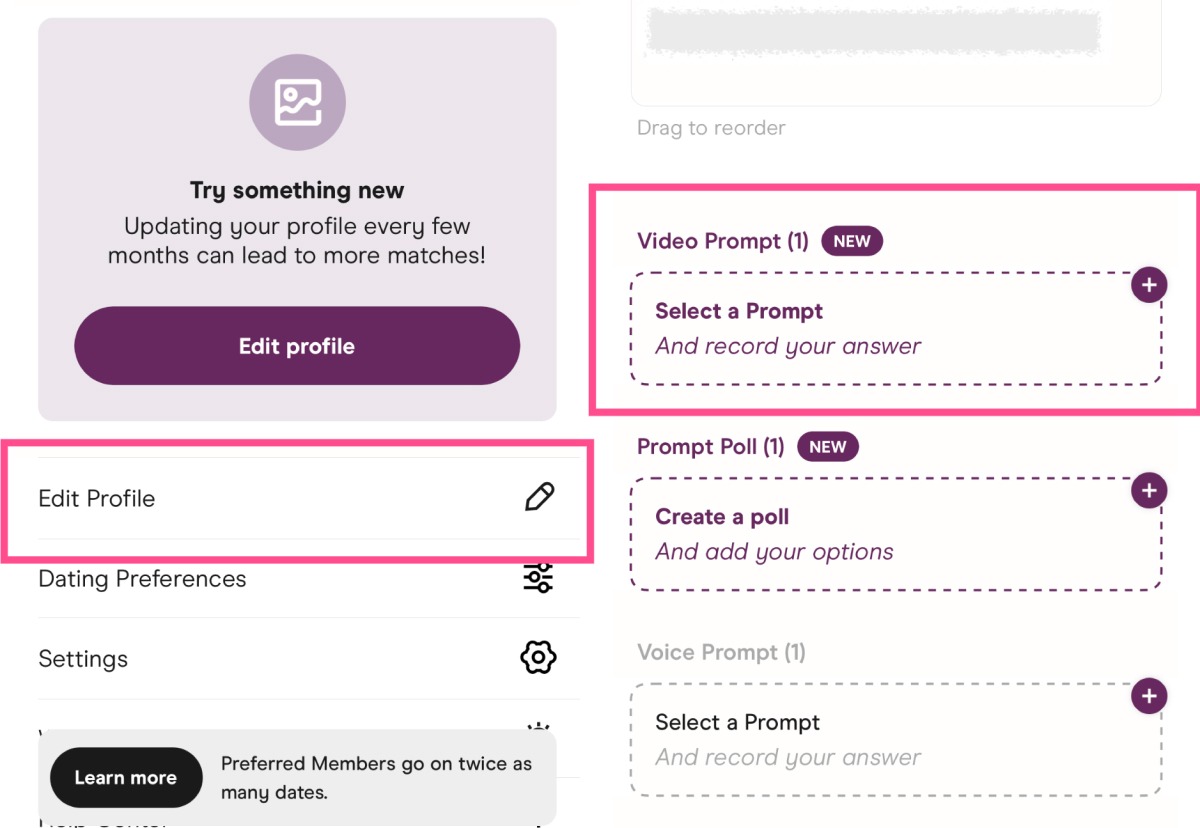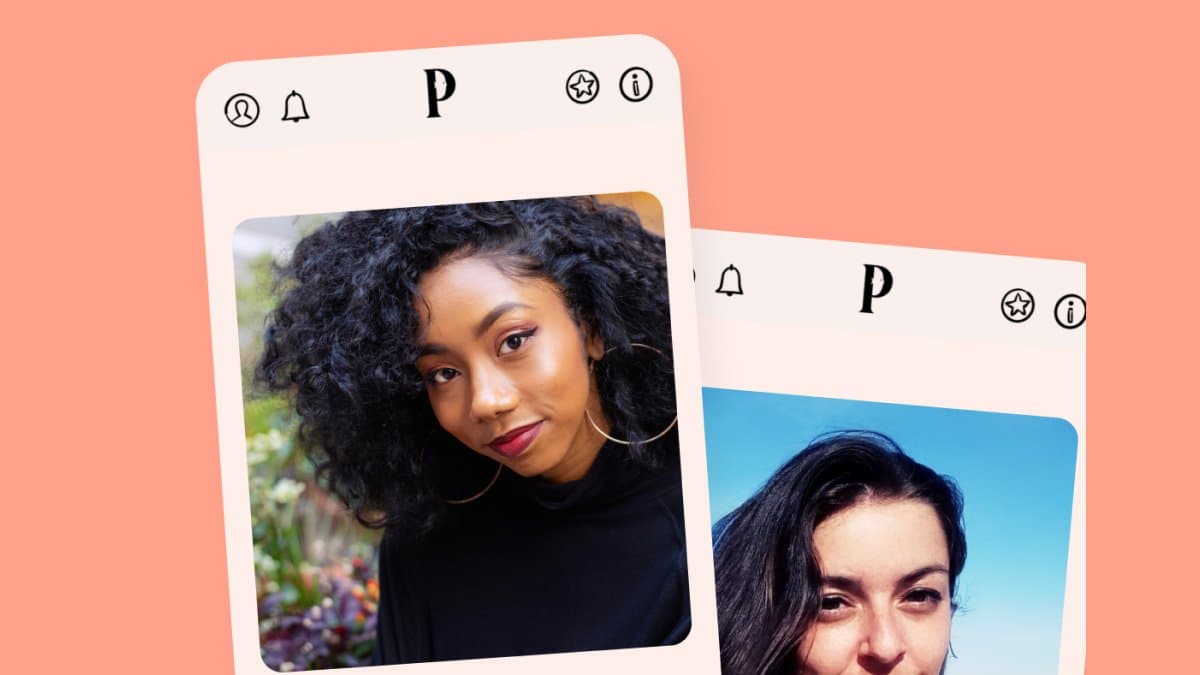Hinge Review 2025: How It Works, Features, Pros & Alternatives
Dating apps are getting all the attention in the UK. It’s simple to lose interest in never-ending unsuccessful bouts. Hinge is one well-known dating app that stands out from the competition.
The platform matches users based on their interests and preferences to break free from the culture of mindless swiping. This dating app is meant to be removed.
It sounds wonderful, doesn’t it? Here is an introduction to Hinge in case you are looking for a different dating app than Tinder or Bumble.

What is the Hinge App?
Hinge is a dating app released in 2012, coinciding with Tinder’s debut. Initially, Hinge attempted to match you with Facebook friends of friends, but both applications were similar in that they focused on swiping through a large number of profiles.
The organization intended to alter the fact that just one out of every 500 Hinge swipes resulted in a phone number exchange. As a result, Hinge changed its name in 2015 and repositioned itself as an app for those seeking “meaningful connections” and relationships rather than for friendships or quick dates.
After acquiring all of the shares in 2019, Match Group –the organization behind Match, OkCupid, Tinder, and several other dating apps –now owns Hinge.
There’s more to creating a Hinge profile than simply uploading pictures. Of course, they matter, but so do your virtues, vitals, and vices. These include variables like your height, ethnicity, political inclinations, religious views, drinking and smoking habits, and more. On Hinge, you may even declare your intentions about dating.
Additionally, you have to react to a set of questions known as prompts by using text, voice, or video. This covers things like your greatest vacation experience, your silliest personal trait, or your most unreasonable phobia. Only the prompts that are most likely to get a date are retained on file; the others are periodically renewed.
All of this is done to help you construct a complete Hinge profile that showcases your likes and personality. You may send a message in addition to swiping on a certain portion of someone’s profile rather than their whole profile. It should encourage dialogue and result in better pairings. Just be careful to avoid the typical blunders made while dating online.
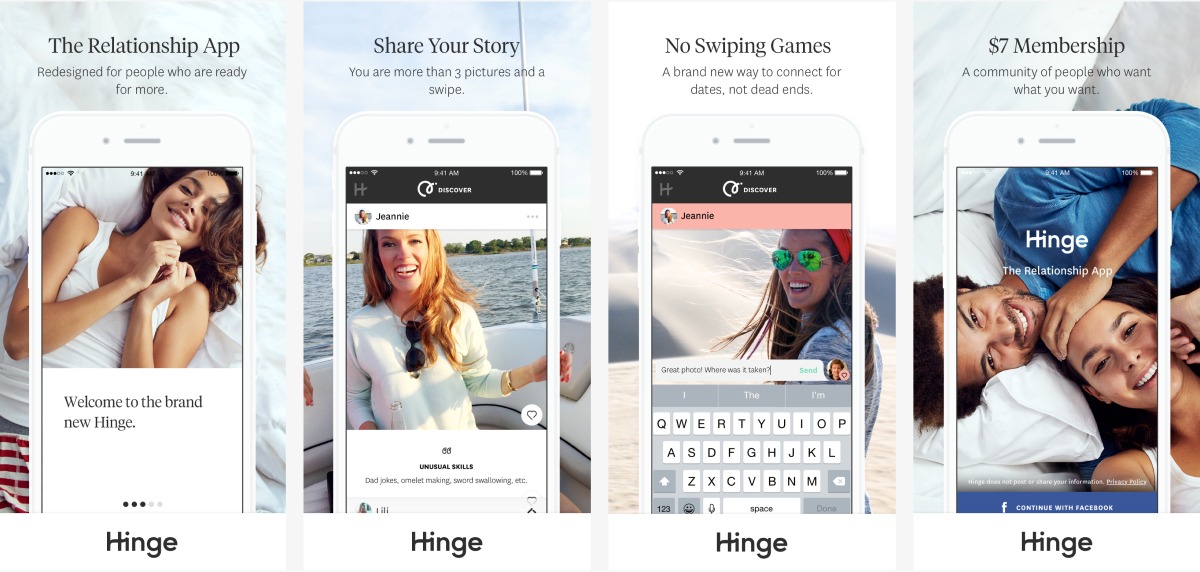
How to Search People on Hinge?
There are a few methods you may use on Hinge to locate someone:
Create a New Profile
Use your genuine profile to see if you can reconnect with a long-lost love or someone else on the app. Try using a friend’s profile or a profile with little information to see whether your boyfriend cheating on you.
Frequent Review of Your Matches
Make sure you swipe “yes” to match the profile you are looking for after visiting well-known hotspots and often checking matches.
Update Your Settings Often
To modify Hinge’s options, use the settings icon located in the bottom right corner. To assist you in locating a certain individual, make sure you have “Dealbreakers” set to “on,” since they provide you with tight preference choices.
Search Range
Try a powerful algorithm-based search if your Hinge search isn’t working well enough to find the person you are looking for. By using a customized search engine such as Social Catfish, you may discover information not found on Hinge by yourself. Use a phone number, email address, picture, username, and reverse search. This will enable you to thoroughly search the internet and provide you with all relevant connections to the person you are looking for, in contrast to a typical search.
How to Cancel Hinge Subscription?
Take these actions to end your Hinge subscription:
- Open your device’s Hinge app.
- In the upper left corner, there is a menu icon (three horizontal lines). Tap on it.
- After swiping down, hit “Settings.”
- Press the ‘Subscription’ button.
- ‘Cancel Subscription’ may be tapped.
- Verify that you do want to stop the subscription.
- Please be aware that the precise procedures may differ significantly based on the app version and your device’s operating system.
What Does a Rose Mean on Hinge?
On Hinge, you may express interest in a user’s profile by giving them a rose. You may indicate your interest in someone by tapping their profile’s rose symbol. A connection is established and you may initiate a chat if the other person hits the rose symbol on your profile.

Does Hinge Update Your Location Automatically?
Hinge does, in fact, automatically update your location. It finds your present location using the GPS on your phone and displays the profile of locals. In the app’s settings, you may also manually change your location.
How Many Free Likes on Hinge?
You may send up to ten likes a day with Hinge’s free edition. You must subscribe to a premium membership if you wish to send an infinite number of likes.
How to Like Someone on Hinge?
Appreciating someone on Hinge:
- Open your device’s Hinge app.
- After you’ve gone through your matches, touch on a profile that piques your attention.
- There is a heart emblem at the bottom of the profile. To send a like three, tap this.

Can You Send Pictures On Hinge?
On Hinge, you may submit photographs, yes. You have up to six picture and video submission options when building your profile. To start a discussion, you may also include images and videos in your remarks.
How Hinge Differs From Other Apps for Dating?
Hinge uses a variety of strategies in addition to its more thorough profile to attempt to promote quality connections over quantity.
1. Enjoys You
It might be tempting to swipe “like” on everyone on other dating apps, simply to see who has reciprocated the gesture. But it’s not a good environment for significant matches, whether it’s ego, curiosity, or anything else.
Hinge eliminates that. It expressly indicates to you who has loved you. A note describing what they loved about you pops up at the top of their profile when you visit it. If you’d like, you may then start a discussion with them right away.
2. Most Compatible
Hinge is learning your preferences as you use it. Now and again, it will recommend someone to you who it deems to be “Most Compatible”. Its foundation is the Gale-Shapley algorithm, developed in the 1960s which matches each member of a group with their top choice.
Hinge says you are eight times more likely than anybody else to on a date with a Most Compatible match, albeit it’s by no means flawless.
3. It’s Your Turn
If don’t communicate with your matches, they won’t become anything more. Hinge marks conversations with “Your Turn” to encourage you to start a conversation or to remind you that you haven’t replied in an attempt to decrease ghosting.
After 14 days, dormant chats are consolidated into a Hidden Chats area. The goal is to prevent you from having several uninterested conversations open at once, but you may still reply to unhide them.
4. We Connected
Hinge will inquire a few days later about your date and if you would see them again if you provided your phone number to a match. The information is used to attempt to match you with more similar individuals in the future.
Hinge also correlates this information with indicators of a successful relationship, such as inactivity inside the app or account termination. All of this enhances Hinge’s methodology, which pairs users based on shared interests rather than matching them exactly.
Hinge APK
One version of the software that can be loaded on Android devices is called Hinge APK. The Android operating system uses the package file format known as APK, or Android Package Kit, to distribute and install mobile applications. It costs nothing to download and use the Hinge APK.
How to Set Up the Hinge APK
- Get the Hinge APK from a reliable source. To reduce the danger of possible security issues, take care to only download APKs from reliable sources.
- Go to the settings on your smartphone and approve installation from unknown sources when the APK file has finished downloading. The ‘Security’ options are often where you may find this.
- Open the ‘Downloads’ folder or any other place where the APK file was downloaded.
- To start the installation process, tap on the APK file.
- To finish the installation, adhere to the on-screen instructions.
Features of Hinge APK
Users may add or modify information like their age, height, employment, location, and political preferences on their accounts on Hinge APK. Users may also disclose whether they use drugs, smoke, or drink. After finishing the profile, users may begin looking through potential mates. By navigating to the ‘Discovery’ area, they may see their recommended matches. They may like their pictures or videos, leave comments on their responses, and press the heart symbol if they enjoy what they see. A link is formed and a discussion may begin if the other person responds.
Constraints with Hinge APK
Hinge APK’s free version is restricted to ten interactions per day. This covers messaging, leaving comments, and approving profiles. You may subscribe to the Preferred Membership, a paid membership if you would want to get rid of these restrictions.
Please be aware that while you may download and use the Hinge APK for free, you can purchase access to the app’s premium features. These capabilities include seeing who has previously “liked” your profile, having access to all filters, and having an infinite number of likes.
How to Date Using Hinge?
You may construct your profile using the app’s guidance. You have to provide further information about yourself, respond to three questions, and post six images or videos. The matches are more comprehensive the more information you provide. If you would like, you may also choose to conceal certain details from your profile.
You may choose age range, distance, race, and religion as well as other criteria while creating a free account.
Then, Hinge presents you with a single profile at a time, combining their images, responses, and private data. After leaving a remark on anything on their profile by clicking the love button, you should hope that they reciprocate. Alternatively, to go to the next profile, click the cross symbol. You have eight hearts to like each day, so choose your friends carefully.
With its subscription service, Hinge offers a “Preferred Membership” that allows you to define additional match criteria, such as those related to family planning, education, and medication. It also eliminates the daily like restriction and allows you to see the whole list of everyone who has liked you, without having to go through each profile individually.
How Does Hinge Work?
Hinge may not be nearly as serious as Match.com, but it still caters to those who want to invest a lot of time and energy into their dating endeavors. Users may choose to engage with one other’s photographs, videos, or prompt replies to start a discussion. The app offers a lengthy range of suggestions to help you construct your profile. Unlike other applications that are mostly photo-based, you may respond to the question prompts while establishing your profile using text or speech, which adds another level of complexity.
With Hinge’s free membership, you may adjust filters and settings such as geography, age, and gender preferences. However, to get more precise with characteristics like height, political beliefs, and whether or not they smoke or drink, you will need to pay for the premium service. You may still share your basic information (gender, sexual orientation, employment, educational background, religious convictions, hometown, dating goals, political affiliation, etc.) and see other users’ data even with the free membership.
One noteworthy benefit is that Hinge doesn’t charge you for looking at areas outside of your home base, unlike other dating apps. In other words, you may use the app to alter your location and see individuals in certain regions if you are traveling or thinking about relocating to a different place. If you’re honest and upfront with the individuals you match with about where you live and your goals, moving to a new city could inspire you to make changes or take on new challenges in your life.
1. Creating a Profile
Creating a profile is very simple. All you have to do is fill up those simple fields, choose three prompts from the list, and then upload six images. Instead of using pictures, you may utilize videos. You can also opt to exclude information about yourself, such as your current employment status, where you attended school, and if you have children.
You will be able to peruse each profile individually after creating your own. Now, choose to like someone’s picture or their answer to a question, or you can give them a rose (which is the same as a Super like on Tinder, if you are acquainted with that term). You may choose to just like their picture or prompt, or you can leave a remark or reply.
Regardless of what you choose, the user will see your profile (and/or message) in a list of their matches. Because matches are arranged in the order that they are received, the user’s view of your profile will rely on when you are seen about their other matches.
2. Matching with More Users
Upon receiving likes or messages from other users, you have the option to peruse them and choose if you want to accept the match and let them initiate the discussion, initiate the chat yourself, or decline the like. Though this is an app for serious daters, I should point out that I’ve gotten a good number of “likes” with little more than an emoji or two as a message.
Once you have matched, you may communicate for as long as you like via text chat or video chat if you both want to. This is when the magic begins, in my view.
Pros of the Hinge App
- Has a large user base looking for committed partnerships
- You do not need to pay to alter the place you are searching in.
- You may respond to prompts using text or audio.
- Availability of video chats
- Reasonably priced luxury choice
Cons of the Hinge App
- Because there are no background checks, some fraudsters and phony profiles exist.
- Few choices for expressing political opinions other than those of major political parties.
A Comparison to Other Alternatives of Hinge Dating Apps
Here are some of the hinge alternatives that you need to know and a simple comparison between the Hinge and other alternatives.
1. Bumble vs. Hinge
We think Hinge is better than Bumble since we don’t like how Bumble matches expire after 24 hours if no one contacts each other. You may opt to message first or let the other person communicate first while using Hinge to have a conversation without having to worry about time constraints. Bumble, however, might seem especially powerful for women who like to take the initiative.
2. Tinder vs. Hinge
Tinder is a better option for casual daters than Hinge. Compared to Hinge, Tinder requires less time to create a profile, and the atmosphere is more laid-back overall.
3. Muddy Matches vs. Hinge
Serious or older daters may like Muddy Matches over Hinge. Furthermore, Hinge’s user base seems to be more targeted toward Millennials, who may not share Muddy Matches’ specific views.
Conclusion
Hinge is a fantastic choice for serious daters, even if it moves more slowly than other dating apps. For those who want to put some work into their profile and are interested in serious relationships, it’s a terrific site. It’s also a fantastic choice for tourists or those who wish to explore the offerings of a new place.
Finally, the option for video calls, voice prompts, and a more comprehensive dating experience will be appreciated by anybody who is sick of just texting and photo-based dating apps.
Frequently Asked Questions
What is Hinge?
Hinge is a dating app designed to help users find serious relationships. Unlike many other dating apps, it does not revolve around swiping. Instead, it allows users to focus on a small number of profiles at a time, learning your type and introducing you to the best people for you.
What is the Purpose of the “Most Compatible” Feature on Hinge?
According to Hinge, the “Most Compatible” feature is designed to show you profiles that are the most compatible with yours based on the information you’ve provided. The app uses the Gale-Shapley algorithm to determine the profiles you see for your daily “Most Compatible”.
Does Hinge have a Desktop/Web Browser Version?
No, currently, Hinge is only available on smartphones. Hinge does not work on tablets or computers, and there is no desktop/web browser version.
Does Hinge Use Neighborhood Names?
Yes, Hinge uses neighborhood names to provide a more localized experience for users. However, the exact reason for this is not publicly known.