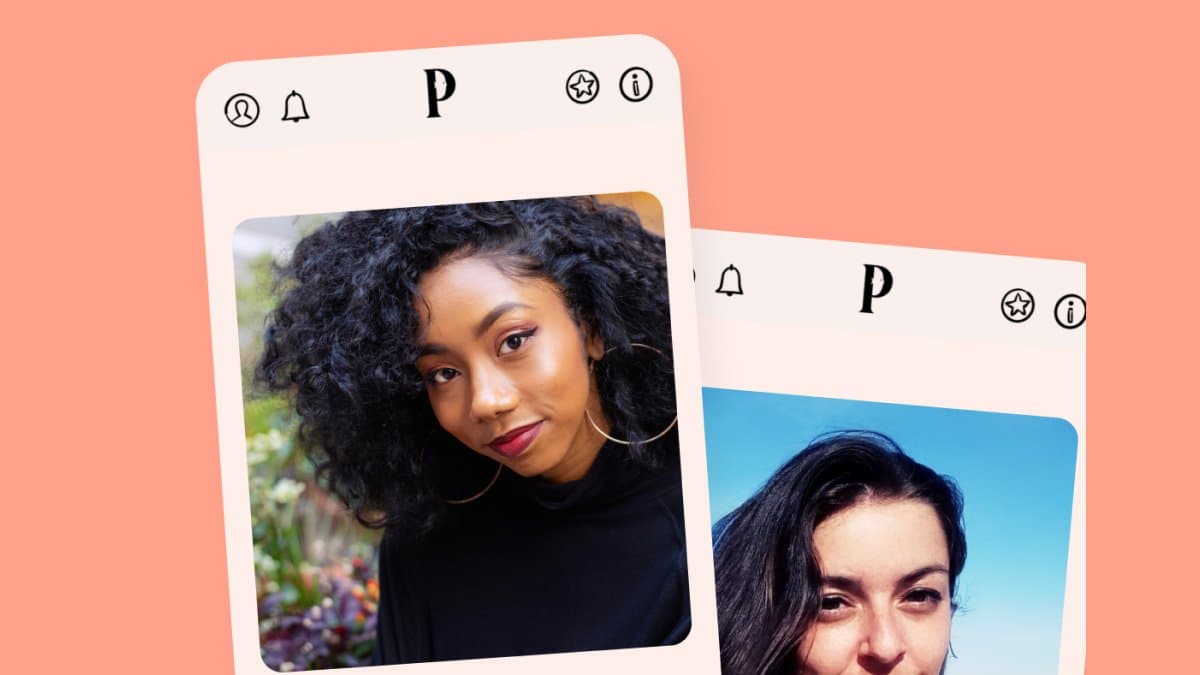UQuiz: A Tool for Interactive Content and Quiz in 2024
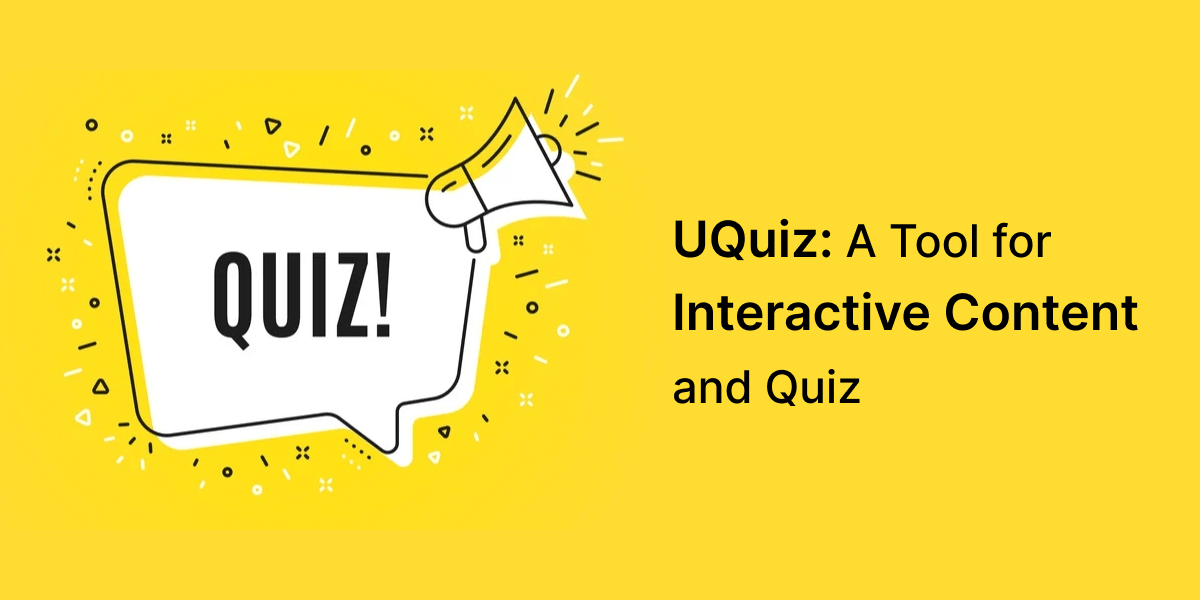
Do you need more time to work hard to create attractive, interactive material for your website, blog, or social media accounts? We promise we know precisely where you’re coming from. That’s precisely why we were so excited to learn about uQuiz, a free internet resource that even major corporations use. In this blog article, we’ll explore its intriguing features and the ins and outs of building quizzes using it, making you feel confident and capable.
Additionally, we’ll talk about how it might direct visitors to your website and enhance sales. Come on, let’s make creating quizzes as much fun as taking them, getting you excited and engaged!
Important lessons learned
-
- The Personality Quiz Maker on uQuiz is a drag-and-drop tool for creating exciting quizzes.
- Encourage people to visit your website or blog by posting uQuiz quizzes on social media.
- Gain confidence from major companies using uQuiz for all their quiz development requirements.
-
Statistics for Quiz Games
- 81% agree that interactive content grabs attention more effectively (than static content) – CMI Survey 2016
- 79% agree that interactive content enhances retention of brand messaging – CMI Survey 2016
- 93% of marketers agreed that interactive content is effective in educating its buyers – Ion Interactive
- 75% of marketing participants said they anticipated that their company or organization would increase their utilization of interactive content marketing – CMI Survey 2016
- 70% of marketers say that interactive content is effective at converting site visitors – Ion Interactive
Features of UQuiz
A Personality Quiz Maker, customizable quizzes for blogs and websites, quiz adverts to drive traffic and social interactions, polished interactive content, quizzes with viral potential, and endorsements from major companies are just a few of the things that uquiz provides.
Create Your Own Personality Quiz
With UQuiz’s Personality Quiz Maker function, creating personality tests has never been simpler. Without requiring any coding knowledge, you can create quizzes in a matter of minutes with our drag-and-drop quiz builder.
With the help of our online quiz creator, you can create enjoyable and captivating questions that appeal to a variety of personality types and provide consumers with an engaged experience. The application is mobile-friendly, so you may use it on numerous devices to access your quizzes.
Personalized Tests for Websites and Blogs
With the program, making interesting quizzes for your website or blog is now a snap. You may design personalized quizzes using our online quiz creator to match the look and feel of your website.
It provides everything you could possibly want, including instructive information, entertaining trivia, personality tests, and other interactive features.
These customized tests not only have the potential to become viral, but they may also boost user engagement on your website. This implies that users’ sharing of their findings on social media platforms contributes to lead generation and increased website traffic.
Furthermore, uQuiz’s user-friendly interface makes it simple to create visually beautiful and professional-looking tests every time, even without the need for sophisticated technical knowledge.
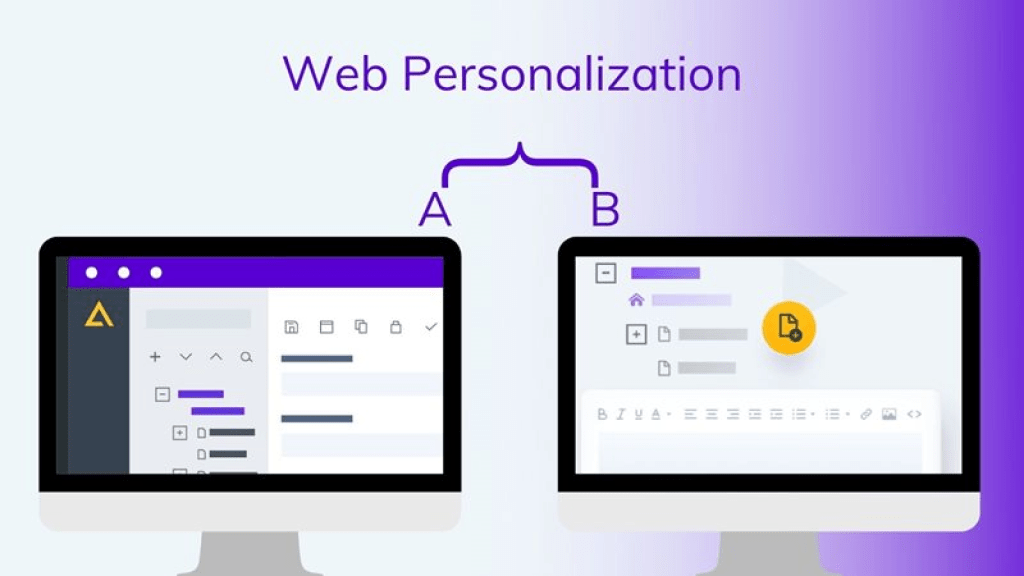
Commercials Using Quizzes to Increase Traffic and Social Engagement
Advertisements with interactive quizzes are great ways to attract visitors to your blog or website. The program improves on this idea by providing features designed to boost website traffic and encourage digital conversations via social media engagements.
Engaging the audience with interactive quizzes starts a snowball effect that grows as more individuals take part and refer friends to online brainteasers. This novel technique benefits companies even more since it not only engages audiences but also produces leads for possible purchases.
It is essential to be vigilant against potential phishing schemes that use quizzes in order to ensure that users have a secure and pleasurable experience. With uQuiz, you can rest assured that your safety and protection are our top priorities.
Aesthetically Pleasing Interactive Content
A significant function of the program is the ability to create interactive material that looks professional. Using this quiz creator application, users may create visually stunning quizzes that captivate their audience and make taking the quiz fun.
With the platform’s many customization choices, users may design distinctive and visually appealing quizzes by selecting from a variety of themes, layouts, and question types. This guarantees that the tests will not only amuse participants but also make a lasting impact.
With the program, users can easily capture their audience and increase traffic to their website or blog by producing professional-looking interactive content.
Quizzes’ Capacity to Become Viral
One of the software’s primary advantages is the ability to create quizzes with the potential to go viral. Its shareable and interactive quizzes enable users to produce exciting material that appeals to a broad audience.
These quizzes are readily shared on social media, which increases brand exposure and traffic to blogs and websites. Businesses may enhance revenue, improve conversions, and create leads by using uquiz’s viral capabilities.
Anyone wishing to develop engaging quizzes with the potential to reach a large audience may utilize the pleasant interface and free quiz creation tool.
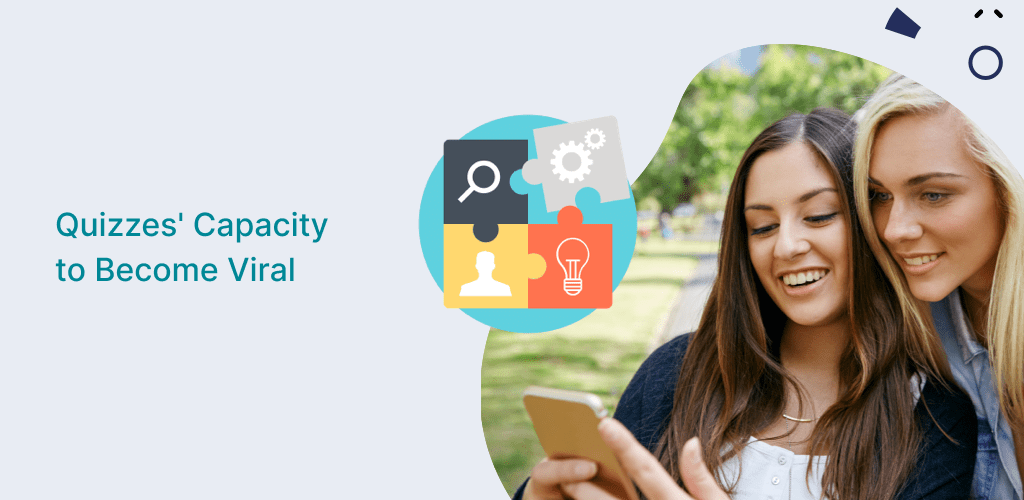
Reputable Big Brands
Big companies turn to Uquiz for all of their quiz design requirements. With its free online quiz creator, uQuiz.com has established a credible brand. Users can trust the platform’s dependability since its website contains logos and endorsements from reputable businesses.
The possibility of the software’s developed quizzes becoming viral and increasing audience engagement and social interactions serves as more evidence of this trust. Therefore, uquiz is the only tool you need if you’re searching for a reliable way to make interactive quizzes that will wow your audience and get the interest of big companies.
How to Use UQuiz?
To use uquiz, just establish an account, choose an uQuiz plan based on your requirements, and create quizzes fast and easy.
- Creating an account on uquiz
- The process of creating an uquiz account is fast, simple, and cost-free. This is how to begin:
- Enter your details in the registration form.
- Enter your preferred password, email address, and name.
- Accept the conditions as stated.
- Press the “Sign Up” button to register for an account.
- Look for a confirmation email from uQuiz.com in your inbox.
- To activate your account, open the email and click the verification link.
- As soon as your account is activated, you may begin making quizzes.
Making Tests Is a Fast and Simple Process.
With uQuiz.com, making quizzes is a snap. You can quickly get your Quiz up and running with just a few easy steps. Here’s how to do it:
- Register for a free uQuiz.com account.
- In order to begin creating your Quiz, click the “Create Quiz” button.
- There are several questions to choose from, including multiple-choice, true/false, and fill-in-the-blank.
- Type your questions and answer selections into the quiz editor.
- To make your Quiz more interesting, add pictures or videos to customize it.
- Customize the look and feel of your Quiz by altering the font and color choices.
- Make sure everything is operating as it should by previewing and testing your Quiz.
- Once your Quiz is up, you can embed it on your blog or website or copy the URL to share it with others.
Selecting a Plan for uQuiz
On uQuiz.com, we may choose from a variety of plans to see which one best fits our user requirements. The platform provides a range of subscription packages, each with unique features and functionalities.
There is a lack of information on cost; therefore, we need to make an educated choice based on our needs and budget. Using the program, we can choose a plan that works for us, regardless of whether our objectives are to increase sales, generate leads, or drive visitors to our website or blog.
After selecting a plan, we can quickly complete the procedure and begin using all the features offered by the program by using the various payment choices.
We like having access to many plan options with software tailored to our needs. It’s handy to know that help is accessible in case of any problems with use guidelines or account settings.
Upgrade options are also offered for anyone who may desire more sophisticated features down the road. We can use the program to create exciting quizzes without having to worry about the restrictions that come with free versions or trials.
Advantages of UQuiz Use
You can quickly publish your quizzes on social media, enhance sales, attract traffic to your blog or website, and create leads using uQuiz. See how using uQuiz may help you by reading on!
Boost Revenue and Create Leads
Your firm may benefit significantly from using the program as a lead-generating tool, which can help you produce leads and boost sales. By making exciting quizzes, you may get valuable data about your audience, including their needs, interests, and preferences.
You may use this data to customize your marketing campaigns and send communications that are relevant to prospective clients. The software’s adjustable features and easy-to-use interface let you design interactive experiences that motivate people to take action.
The program gives you all the resources you need to draw in leads and turn them into paying clients, whether via email address collection or increasing traffic to your blog or website. It’s a powerful strategy for differentiating yourself from the competition, providing your audience with something special, and increasing revenue.
Entice People to Visit Your Website or Blog
Using uQuiz.com to create quizzes is a practical approach to increasing visitors to your website or blog. Interactive quizzes are a great way to keep your audience interested and raise the profile of your platform.
Your quizzes might become viral and attract more visitors to your website or blog thanks to uQuiz.com’s viral sharing features. Use our free online quiz creator to increase traffic to your website and the effectiveness of your online presence.
Instantaneous Outcomes with Alerts
We adore uQuiz’s real-time results and notification system. We get an instant alert as soon as someone finishes our Quiz. Using the notification option, we can see the most recent quiz takers and their final results, which is fascinating.
Thanks to this tool, we can monitor audience interaction and maintain a connection with them. We can swiftly examine data and make wise choices to create leads, boost sales, and enhance traffic to our blog or website with real-time statistics and alerts.
Additionally, there’s an additional level of interaction since we can share these immediate findings with our audience on social media.
We have changed our game by using uQuiz since it gives me the ability to reach a large audience and create viral quizzes. By providing regular updates regarding new players, the notification system keeps things interesting and makes the whole experience more engaging for all parties.
Simple Social Media Sharing
Using uQuiz.com, we can quickly publish my quiz scores on social media. Disseminating the answers to my Quiz on social media sites like Facebook and Twitter aids in lead generation, sales growth, and blog or website traffic.
When sharing quiz results online, uQuiz.com protects my information with a privacy policy. Additionally, its terms of service agreement detail how to share quiz results on social media.
We are aware of how crucial it is to identify and stay away from viruses while posting quiz results on social media.
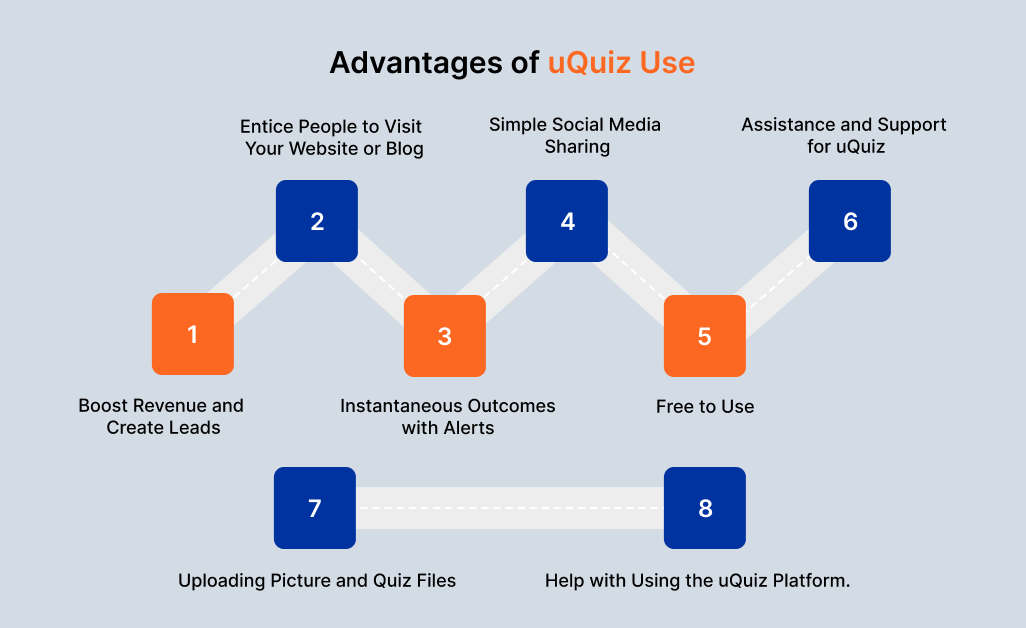
Free to Use
uQuiz.com is an entirely free web tool for creating quizzes. It costs nothing to create quizzes for your website or blog. The platform is a cost-effective and easily accessible choice for anybody wishing to employ interactive material to engage their audience since it provides services without charging customers.
You may quickly make personalized tests with uQuiz.com that blend in with the design and theme of your blog or website without worrying about additional costs or membership fees.
Assistance and Support for UQuiz
Get help utilizing the uquiz platform to build exciting quizzes by gaining access to the uQuiz Gams Quiz Maker file. Do you want to know more? Continue reading!
Getting to the Quiz Maker file for UQuiz Games
- Take these easy steps to get the UQuiz Games Quiz Maker file:
- Go to UQuiz.com and open it.
- At the top of the website, choose the “Help and Support” option.
- See the part under “Accessing UQuiz Games Quiz Maker file.”
- To download the file, click the linked link.
- Open the quiz creator file on your computer when it has been downloaded.
- Enter a catchy name for your Quiz that sums up the subject matter.
- Fill in the spaces provided with each question and its matching response.
- To add personality to your Quiz, you have the option to attach a headshot photo.
- Save the file with the Quiz you’ve finished.
Uploading Picture and Quiz Files
One function that uQuiz offers is the ability to upload quiz files and photos. It enables users to improve their quizzes’ multimedia and interactive elements. PDFs, pictures, audio files, and video files are among the supported file types. This tool helps evaluate students’ comprehension and knowledge by allowing users to develop questions that call for a file upload. To optimize users’ experience while submitting quiz materials and upgrading their quizzes with multimedia components, the uQuiz platform provides assistance and support tools.
Help with Using the uQuiz Platform.
Support is available if you need it while using the uQuiz platform to create interesting quizzes. There is assistance available to help with any problems you may run across, whether they are related to using a particular function or navigating the platform.
We aim to ensure that creating quizzes is easy and productive for you. You may depend on the experience and knowledge of the uQuiz team for Support with technical issues and valuable advice on quiz optimization.
Therefore, don’t be afraid to ask for help if you need it to efficiently use our free online quiz creator.
With easily accessible help, you can confidently construct goal-oriented customized tests. The uQuiz support staff is here to help you at every stage, from solving technical issues to learning about data privacy and legal compliance.
Final Thoughts and a Suggestion to Use UQuiz to Make Interesting Quizzes.
Create interesting quizzes with uQuiz right now to increase traffic to your website or blog. uQuiz’s viral potential and user-friendly design make it the ideal tool for driving leads and boosting revenues.
Start today to see the transformative power of interactive content!
Frequently Asked Questions
Is there a free online quiz maker like uquiz?
You may make and distribute quizzes for free using uquiz, an online platform for creating quizzes.
Does using a quiz need any understanding of coding?
No, coding experience is not required to utilize Uquiz. Without programming experience, anybody may quickly build quizzes using its user-friendly interface.
Can I alter how my quizzes on Uquiz look?
Absolutely, you have the ability to alter the look of your quizzes on uquiz. You may choose from a variety of themes, colors, fonts, and backdrops within their customization parameters.
Can I include my quizzes on my blog or website?
Yes, you can quickly and simply use the given embed code to add your uquiz quizzes to your blog or website. Thanks to this, you can interact with your audience directly on your own platform.
Is there a limit to the number of quizzes I can take using Uquiz?
You are unlimited in the number of quizzes you may make using Uquiz. You are free to create as many quizzes as you want and distribute them to others.